Invoicing your pilots -
an easy task!
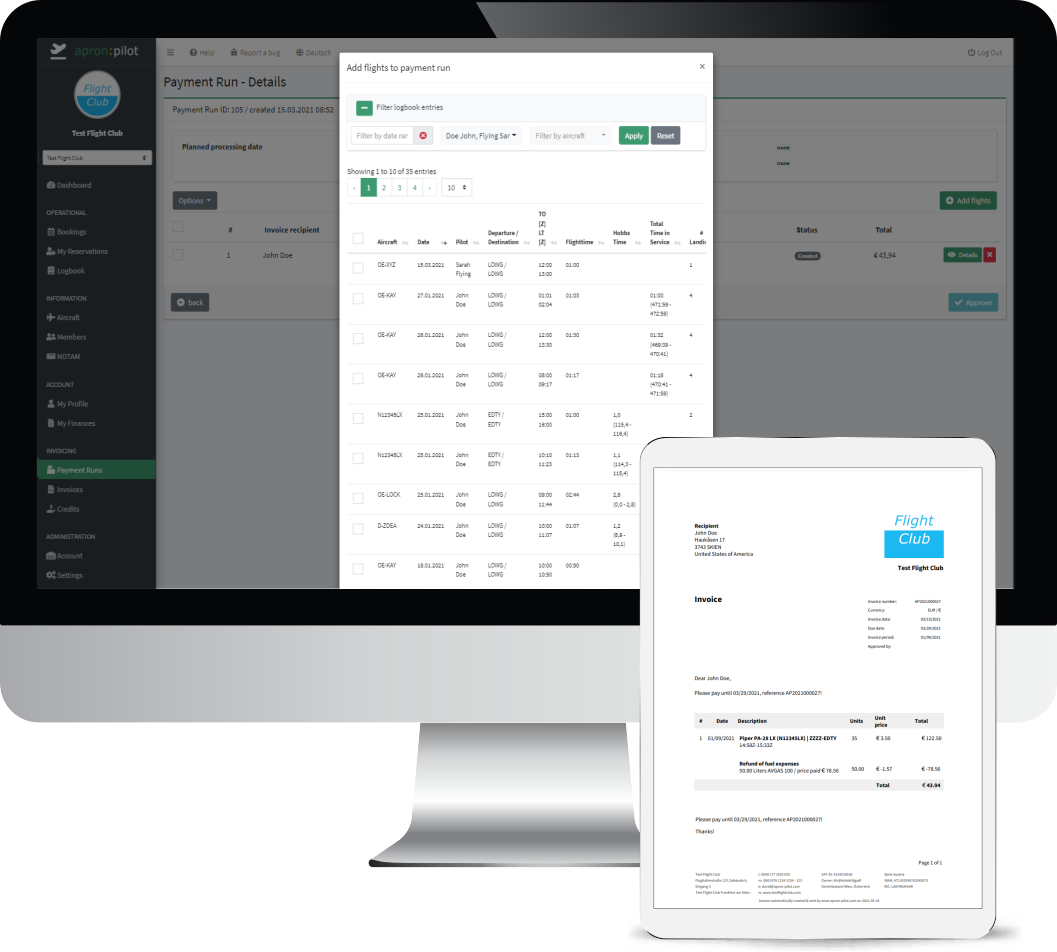
Digital invoicing with
LOW WORKLOAD
Invoicing flights can become a huge task. Time calculations, pilot specific credits, individual aircraft prices, fuel refunds and more can create complexity. The invoicing module combines all these functions flawlessly and assists during your invoicing activities!
Logbook data
AS BASE FOR INVOICE
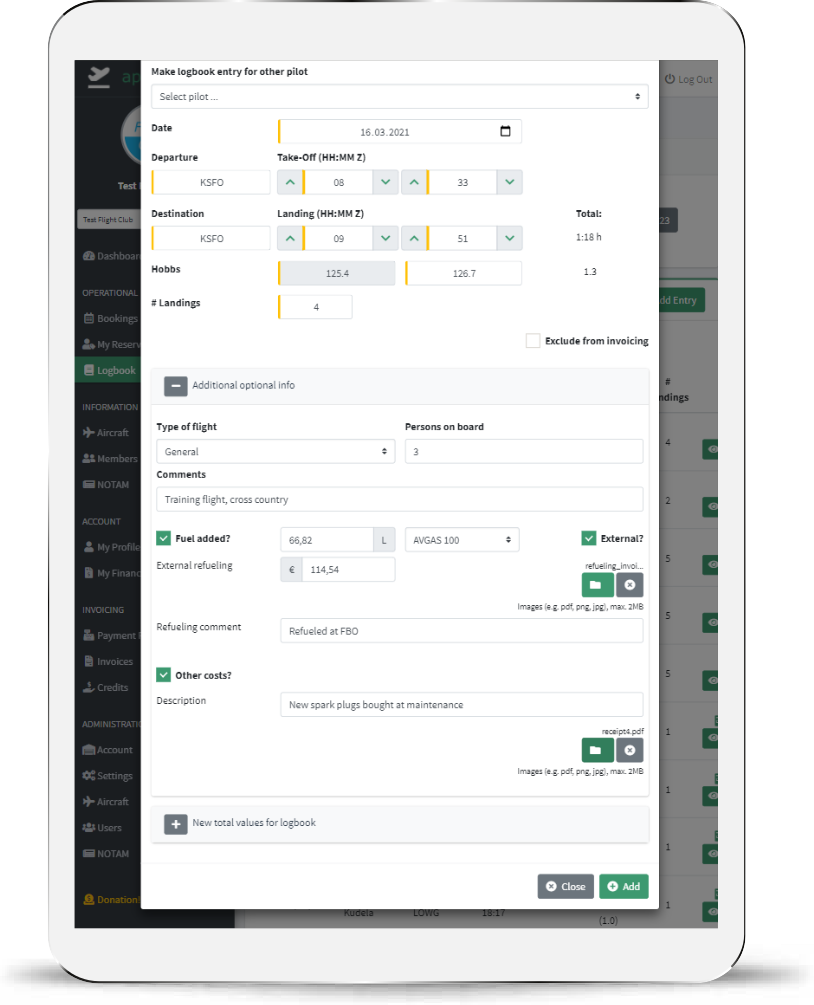
The Invoicing Process
Select flights
Based on various criteria, you select the flights you want to invoice. It can be all flights or only flights from a particular period. It's up to you!
Create payment run & invoices
Based on the flight selection, the system automatically creates an invoice per pilot with all flights to be invoiced.
Approve & schedule
Each invoice can be reviewed, adapted or extended. After approval by the administrator, you forward the invoices to automatic processing! That's it!
Electronic invoices
AS PDF
The PDF is packaged and sent to the pilot via e-mail as an attachment (Sending can be prevented, if required).
Customizing options include: two customizable columns in the PDF footer, individual introduction text, customizable end text (e.g. for bank information) and individual / per invoice comments (printed on PDF)
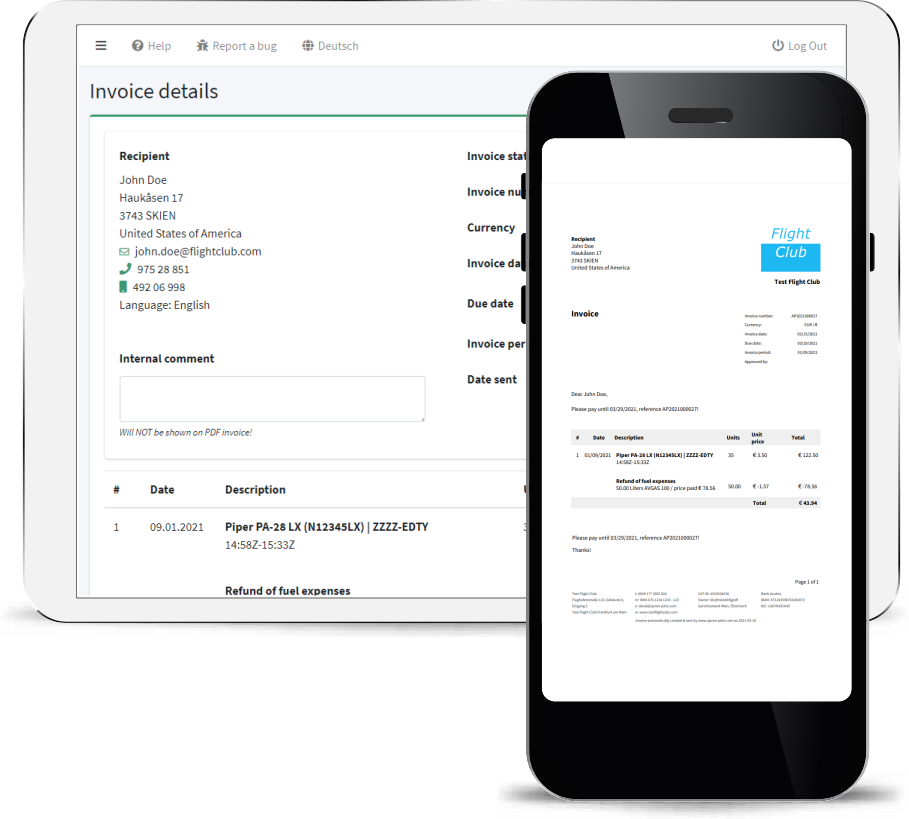
Pilot credits &
aircraft minute fees
Additionally individual aircraft prices resulting from credits can be entered and will be used for processing.
If different aircraft prices apply for pilots, they can be entered for each pilot individually.
Custom invoice items*
Manual invoices also allow you to created invoices without a flight relation based on these custom invoice items: for example the yearly club fee or any other rental related charge.
It's easy & up to you!
* only available with advanced- or business-plan
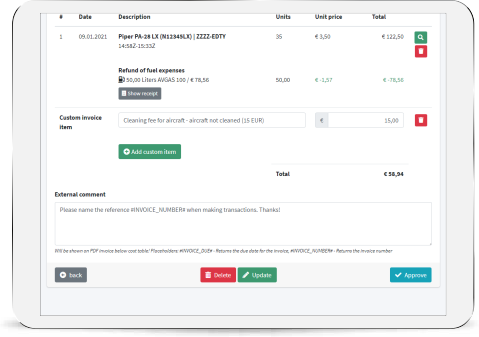
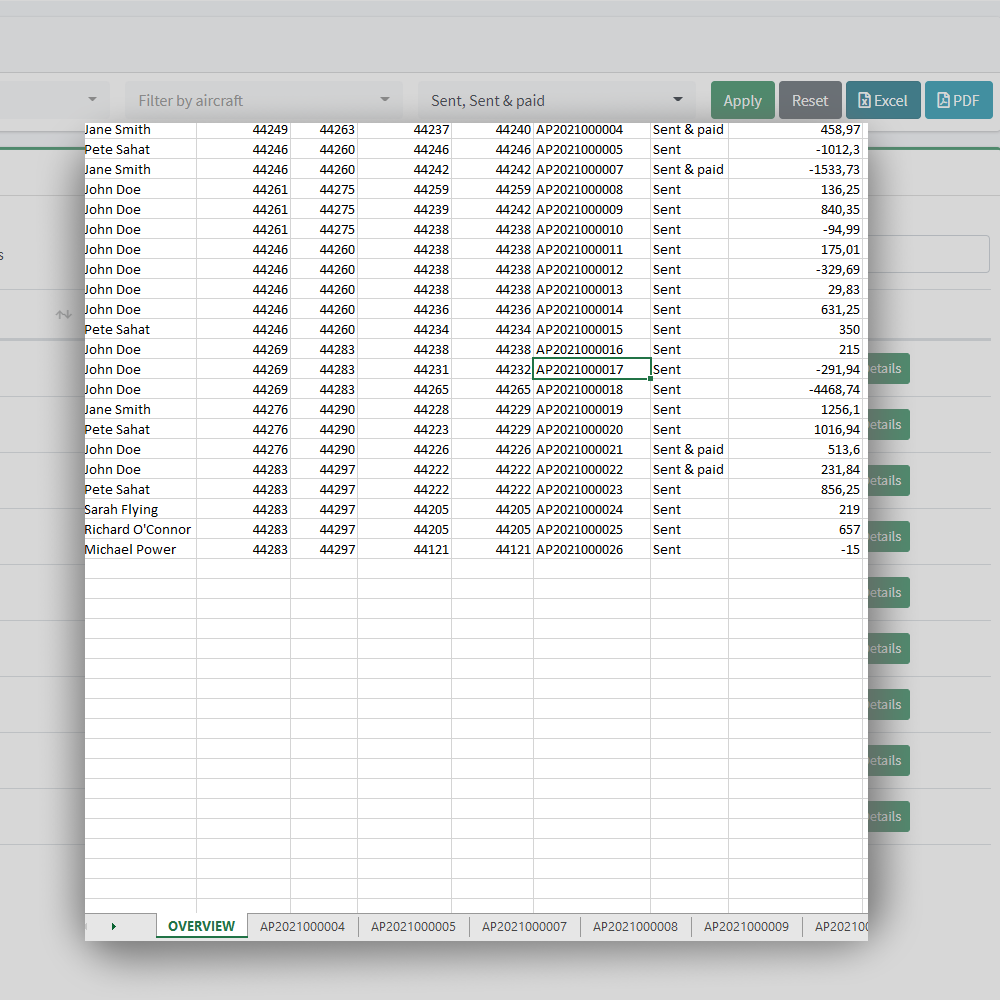
Export functionality*
The invoice module comes with export functionality, allowing to export data to a spreadsheet file for further data manipulation or statistics.
* only available with advanced- or business-plan
Spreadsheet export
Collective PDF download
Configuration & customization options
The goal is to make invoicing as easy and quick as possible without the need of hours of configuration and setup work.
Subscription Plans
available in the following three plans
- 10 invoices/month included
- € 0,60 / additional invoice
- Create & send PDF invoices
- Pilot specific aircraft prices
- Handle invoice credits
- Fuel refunds
- 25 invoices/month included
- € 0,50 / additional invoice
- Everything from BASIC plus the following:
- + Custom refunds
- + Custom invoice items
- + Exporting functionality (XLS, PDF)
- + Manual invoices, without flights
- + Separate invoice address for pilots
- + Additional counter for invoicing
- + Automatic landing fees
- + Omit credits
- + Invoice to third party
€ 129 / year
- Unlimited invoices/month
- No extra charge
- Everything from BASIC & ADVANCED plus the following:
- + Custom invoice number format
- + Increase/Decrease consecutive number
- + Tax invoice creation
- + No "apron:pilot" watermark on PDF
- + Corporate design colors adaptations
- + Upload & send attachments to invoice
Subscription duration is monthly / yearly, cancellation is possible anytime, a grace period applies, no refund of unused time.
Payable by major credit cards, Apple Pay, Google Pay, PAYPAL or SEPA
Plan overview & details
Check out the details and differences between the three subscription plans.
BASIC | ADVANCED | BUSINESS | |
Monthly Subscription, Price | € 5 | € 9 | € 12 |
Yearly Subscription, Price | - | - | € 129 |
Included invoices If the number of included invoices is reached, additional invoices sent to pilots will be charged sepeartely (except business plan, see below) | 10 | 25 | n/a |
Additional charge Charged per sent invoice, outside of the included invoices from package. | € 0,60 | € 0,50 | n/a |
Create & send PDF invoices After editing and approval an invoice is transformed into a PDF file. The PDF file is sent to the pilot via mail and also stored under "my invoices". | |||
Pilot specific aircraft prices Pilot specific aircraft prices, also based on an invoice credit, can be defined. Counter-dependent invoicing is possible (e.g. Hobbs) | |||
Custom invoice credits per user Each pilot can be assigned with an invoice credit, that the pilot paid. Also if invoices result in a credit, this credit amount is stored and accessible to the pilot. | |||
Fuel refunds per flight External refueling and uploading the receipt allows fuel refunding for invoices. | |||
Custom refunds Pilots can attach other cost receipts, e.g. oil or TKS fluid, which are then shown in the invoice for processing. | - | ||
Custom invoice items Enables to attach custom invoice cost or credit items, e.g. refund or extra charge for aircraft cleaning. | - | ||
Export functionality Allows the export of invoice and payment run data, as well as creation of a collective PDF | - | ||
Manual invoices Create invoices without a flight and use custom invoice items to generate chargable invoice items | - | ||
Separate invoice address for pilots You can define a separate invoice address for pilots, which is then used for invoicing instead of the private address | - | ||
Additional counter for invoicing If used for an aircraft, the configurable additional counter can also be used for calculation of the flight costs. | - | ||
Automatic landing fees Rules can be configured to ensure that user-defined invoice items - e.g. landing fees - are automatically added to the invoice. | - | ||
Omit credits Credits can be excluded from the respective individual invoice, e.g. to be used for later invoices. | - | ||
Invoice to third party Invoices can also be created and sent to persons outside the system, e.g. to a flight school that uses its own aircraft. | - | ||
Custom invoice number format If required, the generated invoice number format can be configured with a number of placeholders and data values (e.g. free text, month, recipient name and more) | - | - | |
Increase / decrease the consecutive number Usually invoices are also sent outside of apron:pilot. For these situations you might want to change the consecutive invoice number manually to align with your external system | - | - | |
Tax invoice For the creation of tax invoices this functionality is required. It allows to enter the tax value and distinguishes between net and gross totals. | - | - | |
No "apron:pilot" watermark on PDF invoice With this version, no watermark with the reference to apron:pilot is included on the PDF. | - | - | |
Corporate design color adaptations You can configure your own corporate design colors for the PDF invoice. | - | - | |
Upload & send attachments to the invoice Attachments & documents can be uploaded in the invoice, which are available in the application but can also be sent by e-mail. | - | - |
Sounds good?
The subscription is possible directly within apron:pilot, Register, login & go to your account section to retrieve access!



