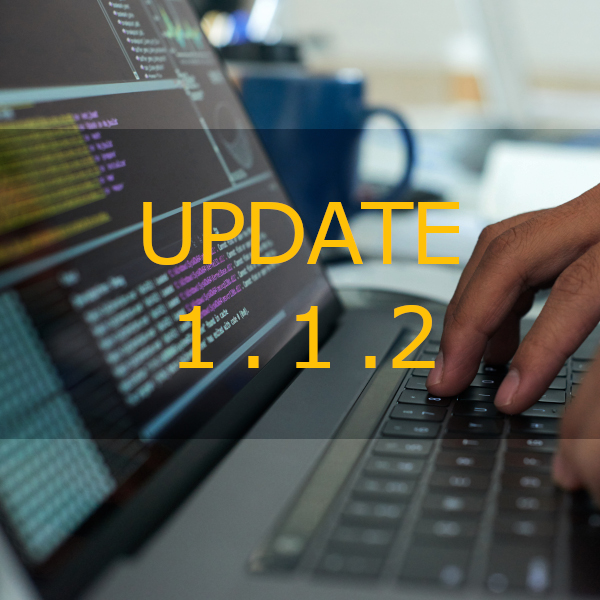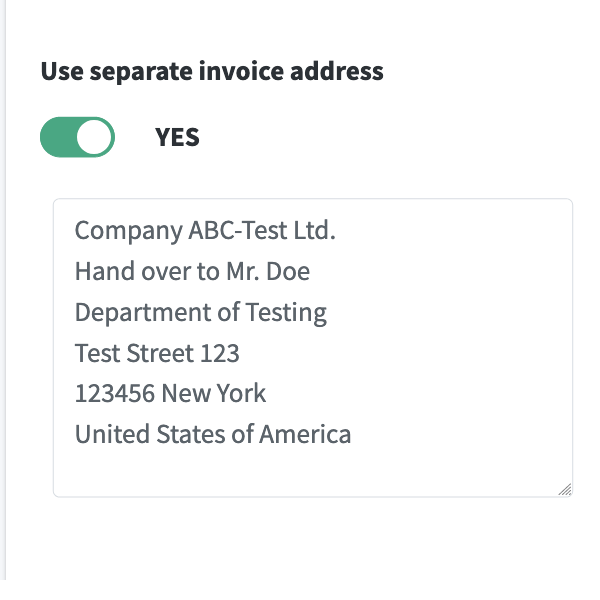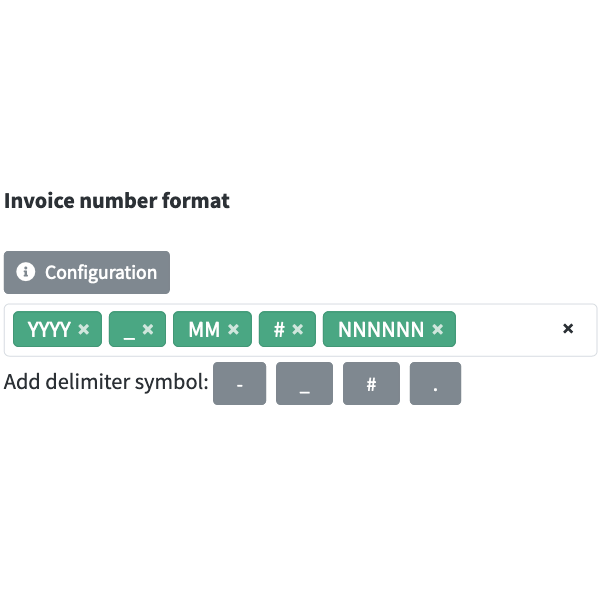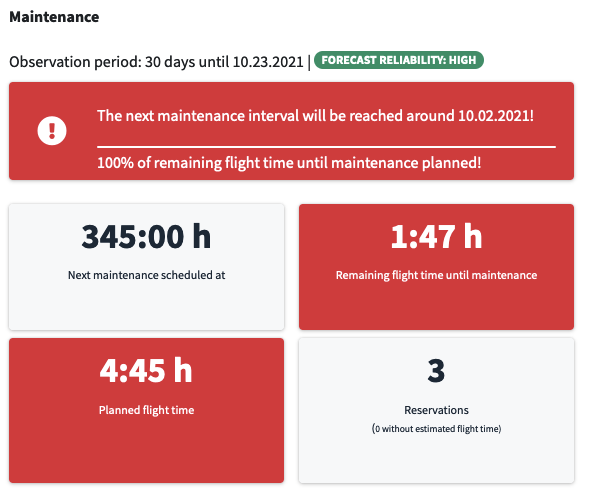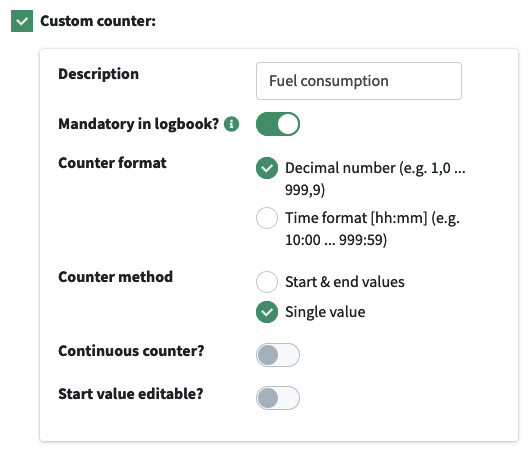Update to 1.1.2 is October 2, between 16:00Z and 19:00Z! Expect reduced or no availibilty during this per
The following features & improvements will be included:
General
- Slight restyling of the on/off switches done to look more suitable in the overall design and added description to help documentation (see chapter Graphical User Interface)
- Several translation & renaming fixes all over the application
- Increased the max. allowed filesize for uploads for logbook fuel & other cost receipts (now 10 megabytes), NOTAM attachments and aircraft documents (both now 30 megabytes) to allow bigger files (e.g. manuals) to be uploaded. Image uploads (e.g. profile picture, account logo etc.) remain limited with 2 megabytes
Logbook
- An additional counter can now be configured for each aircraft. This includes the name of the counter (e.g. fuel consumption, block time, tach time, ... ), single or start to end counter, decimal or time format, mandatory or optional, consecutive counter yes/no and editable start value yes/no. This counter can be activated and used for additional logging and also for invoicing (advanced & business plan only)
- Export functionality added, that lets you export the logbook of a particular aircraft to a spreadsheet file for further processing
- Renaming of field labels "Comments" to "Remarks"
- Fixed a bug, that made it possible for a regular user to edit the start value for the hobbs and total time in service counter. Only power user and admins can change the start value
- Fixed a bug, that would prevent changing the PIC of a logbook entry under certain circumstances when also selecting a second pilot
Invoice module
- ONLY BUSINESS PLAN: It is now possible to configure the invoice number format via predefined placeholders, allowing more control on how the invoice number formats are generated. This can be configured live by the administrator via settings, allowing the following examples: 2021-123456-john.doe, 21-000023-07, 07#000022 - read the online help for more information.
- ONLY BUSINESS PLAN: With the new invoice number format configuration option, it is also possible to increase or decrease the consecutive number that is used in the invoice number format. Administrators can now change the number that is stored in the system. This is helpful, if the invoices generated have the same format as produced by other systems (e.g. club bookkeeping system) and you want to synchronize them.
- ONLY ADVANCED OR BUSINESS PLAN: Invoices will now be created either with the private or a separate invoicing address, if specified for the recipient of the invoice. This can be configured in the administration settings for each user (Example: different address for trainings than for private flights).
- "My Finances": If marking as paid for users is deactivated, the "My finances" page will not show the "mark as paid" button anymore
- Invoices can now be hidden from users within the application. A use case could be to generate the invoices within apron:pilot but process it further in an external system. A new flag was implemented, that can be set in each invoice. If the flag is not set, the invoice will be marked as hidden and is not visible to the pilot under "My Finances", however it can always be updated at a later point
- A gender-based salutation is possible with new placeholders #GENDER#, #SALUT_FORMAL# and #SALUT_INFORMAL#. With this it is possible to get "Mrs." or "Mr." (#SALUT#), "Dear Mr." or "Dear Mrs." for SALUT_INFORMAL and SALUT_FORMAL or "Dear" in case of "diverse". The system will guess the salutation based on the first name if "not specified" is selected and build the salutation based on that. More information can be found in the online-help and the FAQ chapter.
- ONLY ADVANCED OR BUSINESS PLAN: The additional counter, if configured, can also be used for invoicing. For this purpose an additional option of the price is available in the aircraft details configuration
- The flight remarks and refueling remarks are now shown in the electronic invoice details page, prefixed with an icon. Also an icon for the other cost description has been added.
- Performance optimizations for payment run and invoices management (mostly in the background not noticable for the users, except for loading speeds)
- Fixed a bug when updating invoices and payment runs when a specific date format was used by the user
- Fixed a bug where mutliple clicks on adding flights would create empty invoices
- Fixed a bug for tax invoices, not showing the gross value correctly for non-tax invoices
- Fixed a bug where other costs form items would not be shown after a too big file was tried to be uploaded
- Fixed a bug that would create duplicate invoice item rows if "approve" button was clicked multiple times or if connection problems occured (also backmerged to version 1.1.1, bugfix was applied on 2021-08-31)
- Fixed issues with some date formats which would prevent a correct filtering of invoices or flights in filter actions
- Restyling of the electronic invoice details page
- Improved several rendering issues and options in the generated PDF file
Maintenance Forecast Information
- A new field for the estimated flight time is added to reservations. Based on these values and the maintenance intervals, entered for each aircraft, the system can try to estimate the next maintenance date and can give support when predicting maintenance.
- There is also a certainty factor related to this. Basically the system also gives the administrators or users an understanding, whether the calculated maintenance forecast has a high, medium or low uncertainty: if a lot of reservations have no estimated flight time added, the uncertainty for maintenance forecast will be high.
- Administrators can decide whether to show this extended information to normal users or not (settings area). If this deactivated, normal users only see the next scheduled maintenance and the remaining hours available. If activated, they also receive more information via the maintenance forecast section. Administrators and power users always get the full view.
Aircraft Information
- The aircraft information page has been redesigned and now shows the accumulated hours, remaining hours and currently planned flight time on the overview page. With colors (red or yellow) pilots also immediately recognize, whether enough flight time is available or not. In the detail section the maintenance part has also been redesigned and shows a bit more details about the maintenance and available hours.
Calendar
- Response mail to pilots about the reservation request results were restyled and now more prominently show the outcome of the request (approved or declined) and the optional message of the administrator in a highlighted box
- An additional calendar field to add the estimated flight time for the reservation can be added. Administrators can decide to make these fields mandatory or optional. This field is used for the maintenance forecast calculation.
- Reservation details now show information about creation and update of the reservation, together with the creating and updating user (Remark: reservations created before this update, will only show the update date and updated by information by default, as the logic for the creator user has been redesigned)
- Fixed the telephone link for users, which was not working in certain circumstances
Profile
- The internal checkflight validity can now be configured by aircraft, which is now also shown in the profile page next to the linked aircraft
- The profile page now also displays rating warnings on the top of the page to accompany the rating and check information in the left column
- Fixed layout and made the image column a bit bigger by default
Administration Aircraft
- The additional counter can be configured in the aircraft details page
- There is a new tab "Maintenance" added, that gives more graphical information, about the maintenance situation of the aircraft (e.g. next scheduled maintenance, planned flight time, remaining flight time until maintenance and reservations for the observation period). The system also estimated the date, when the planned flight time reaches the remaining flight time and offers a help for administrators to determine the next maintenance date.
- Fixed layout and made the image column a bit bigger by default
Administration NOTAM
- Adapted wording & made slight modification in the overview & details page for consistency reasons
Administration Users
- Added the possibility to specify the gender for the person (not specified, female, male or diverse).
- Added a confirmation modal before a user is deleted, requiring confirmation
- The internal checkflight validity can now be configured by aircraft, therefore a slight layout modification was made on the user detail page. The internal checkflight date, that has been set for the user, will be migrated to each linked aircraft after the update.
- If new users use the "set initial password"-link twice, an error message will now prevent a secondary password setting
- Fixed a bug with a wrong link in the e-mail that new users would receive
Settings - Maintenance
- A separate tab for maintenance related configurations has been introduced
- For the maintenance forecast feature it is also possible to set the observation period (default is 60 days). There is a predefined list of values that can be selected by the administrators. This value will be used to determine the maintenance related information for users and administrators
- Administrators can decide whether to show the maintenance forecast information to normal users or not via the settings area
Settings - Calendar
- The additional calendar field to add the estimated flight time for the reservation can be made mandatory or optional.
Settings - Invoicing
- It is now possible to configure whether users shall be able to mark invoices as paid or not. By default this option is activated (as before the updated). If deactivated, only administrators can mark invoices as paid via the invoice details or invoices list page
Settings - Ratingchecks