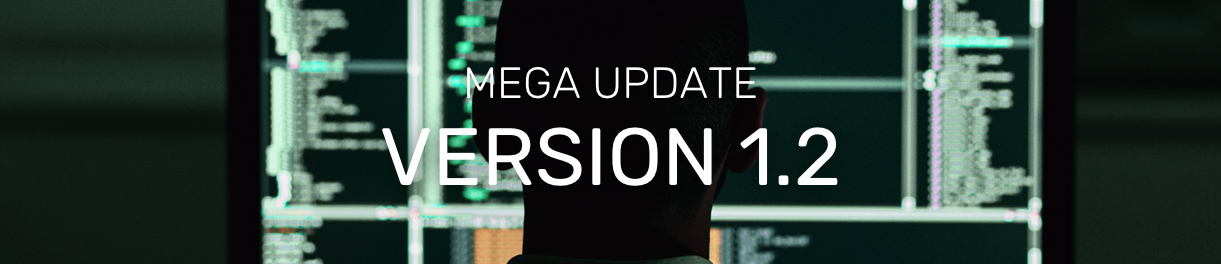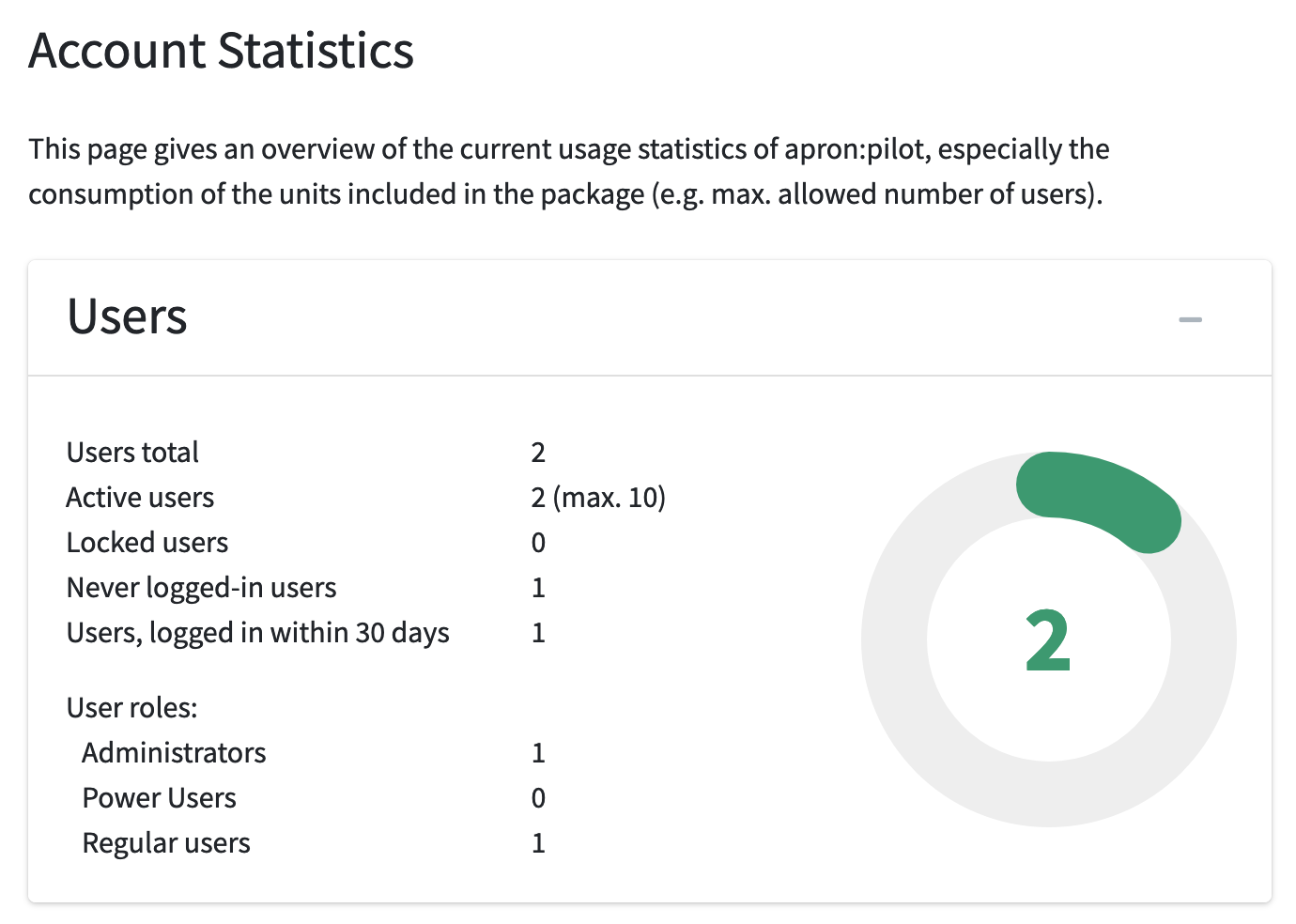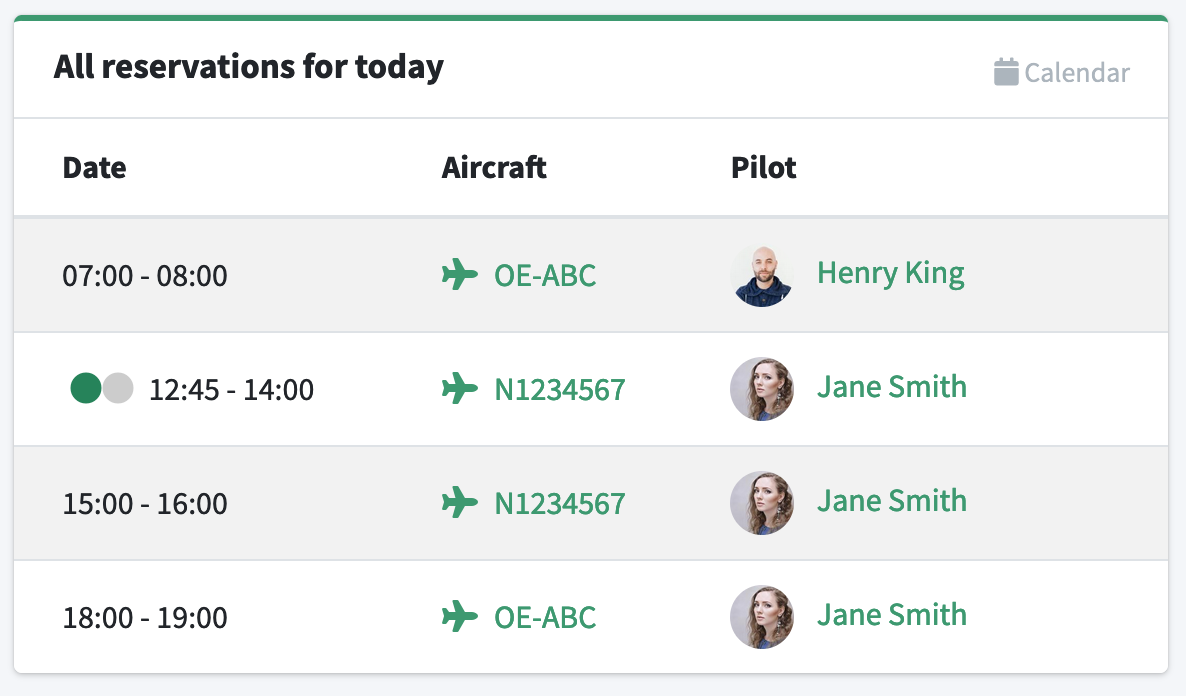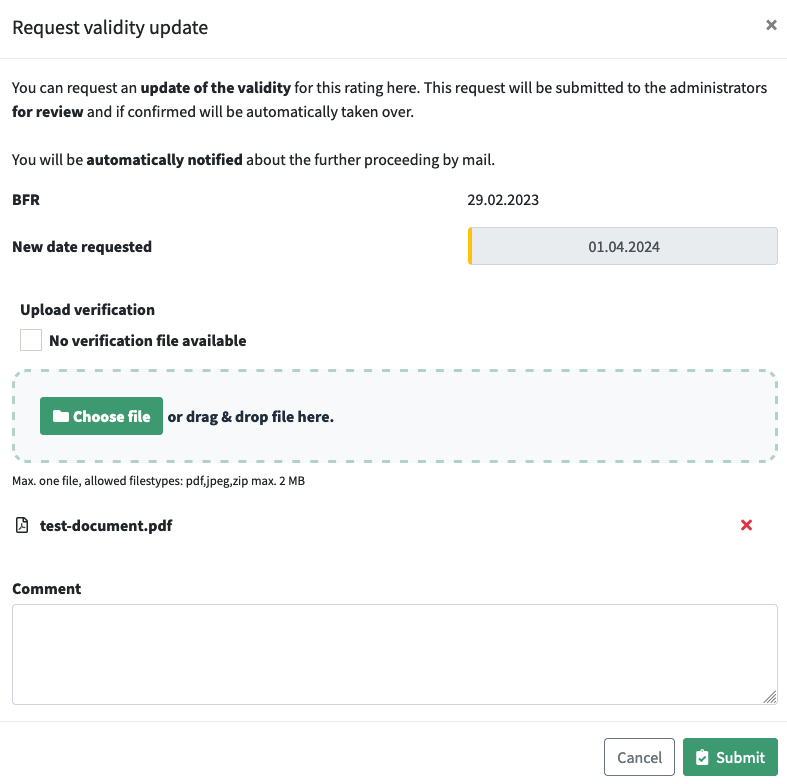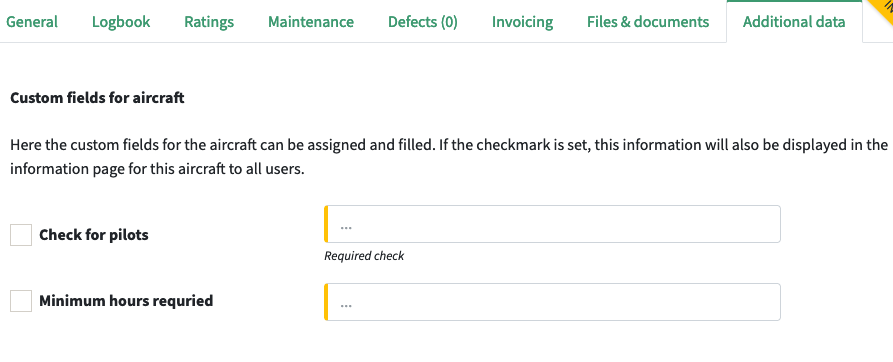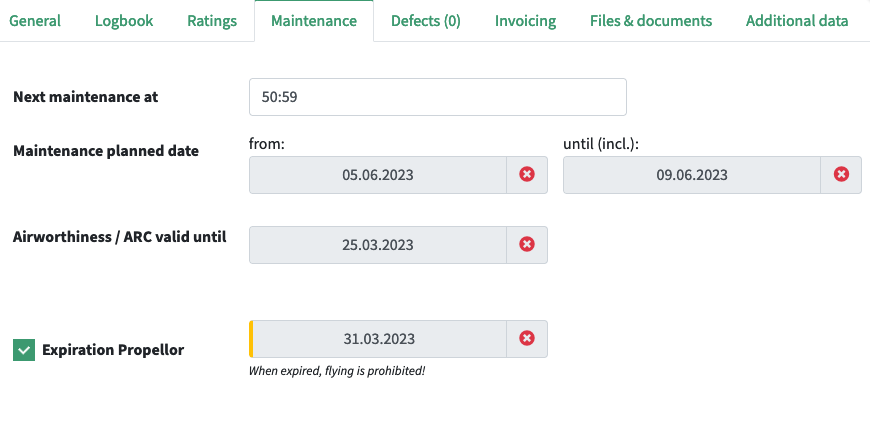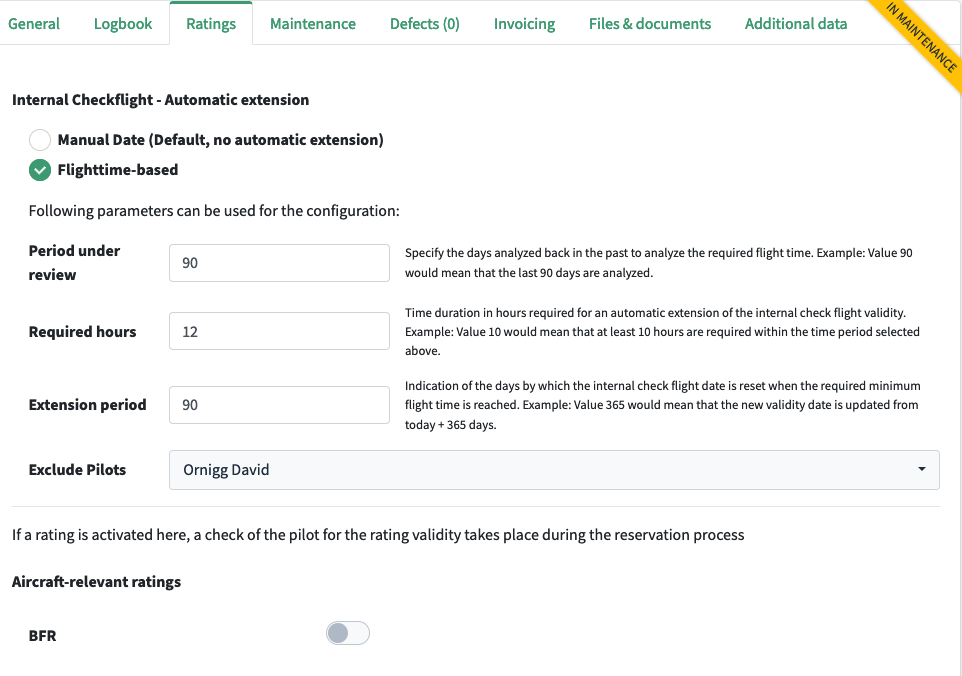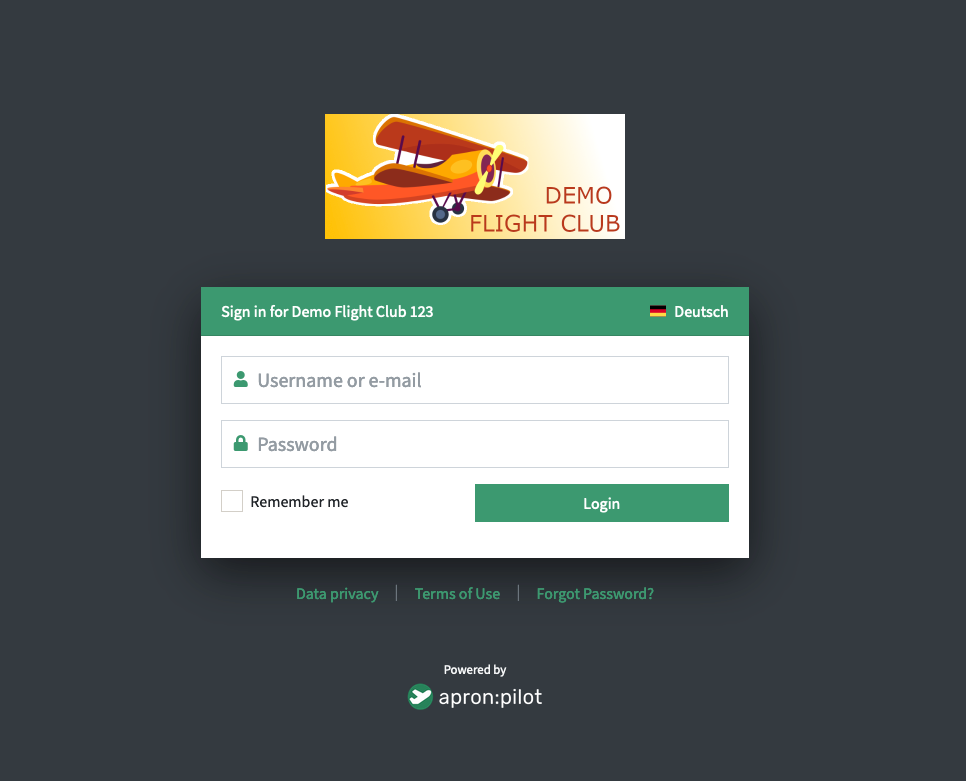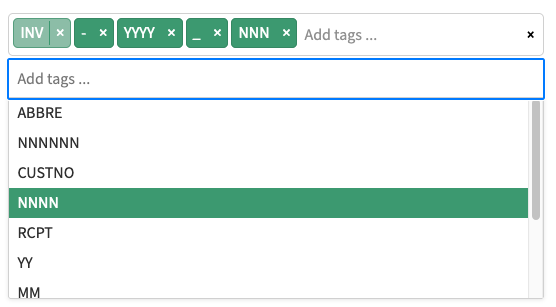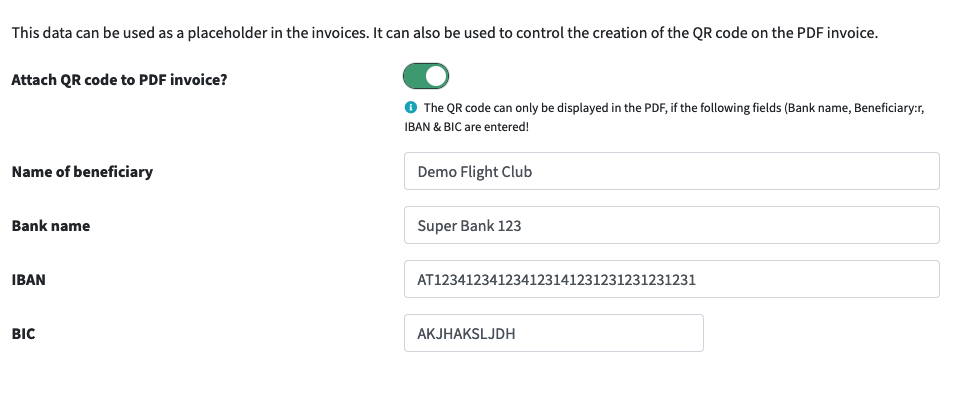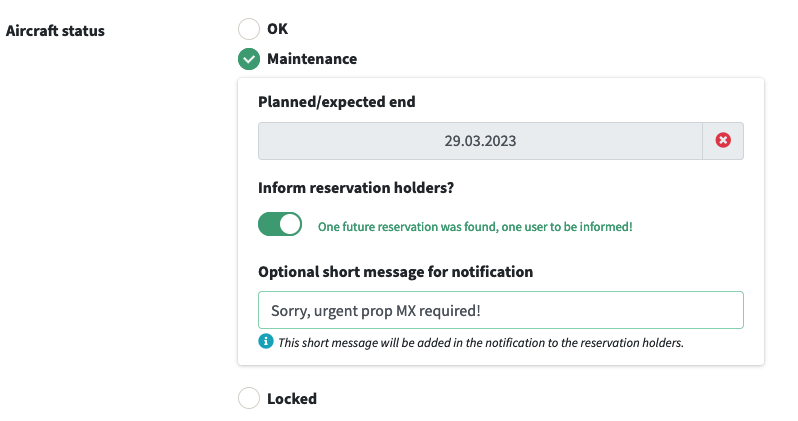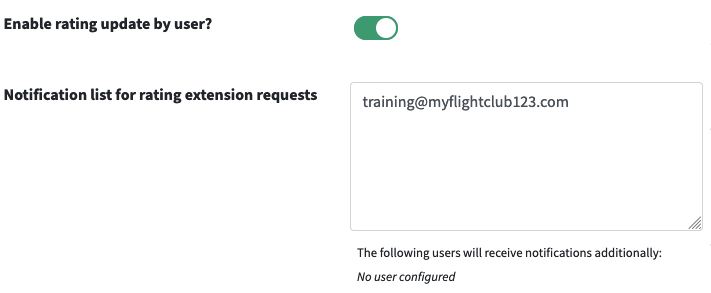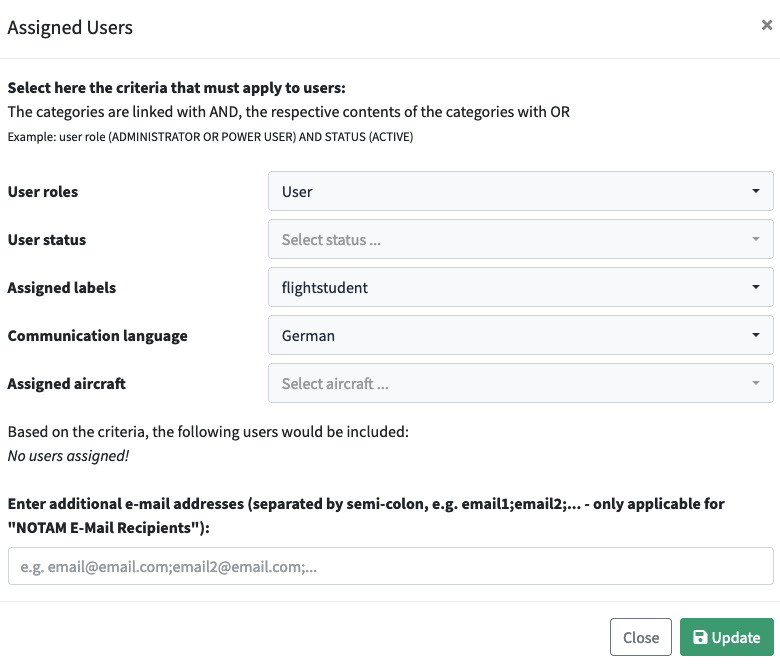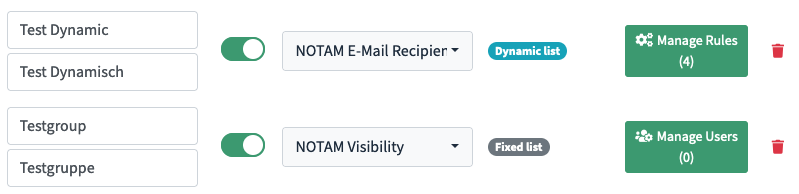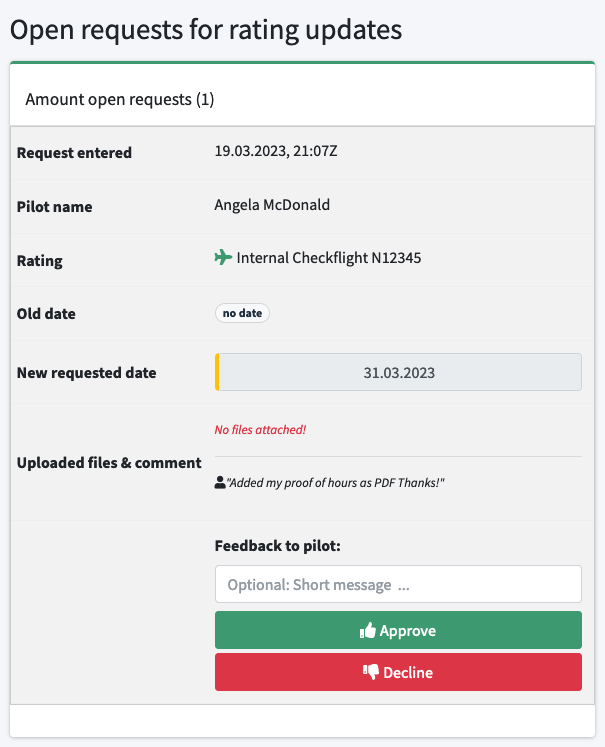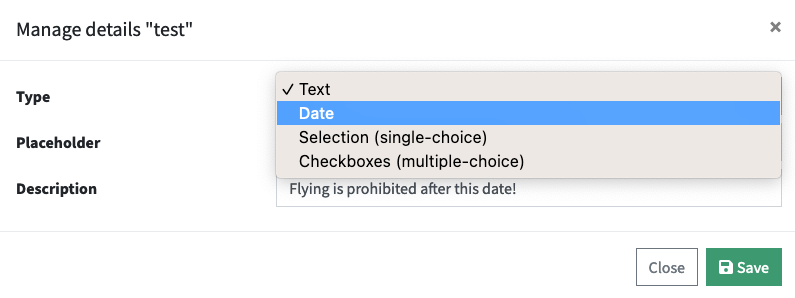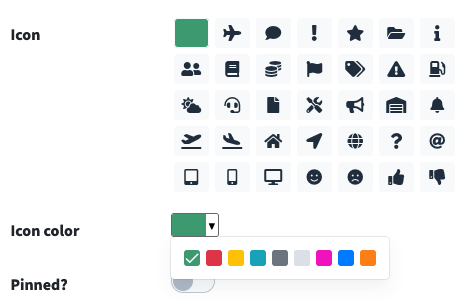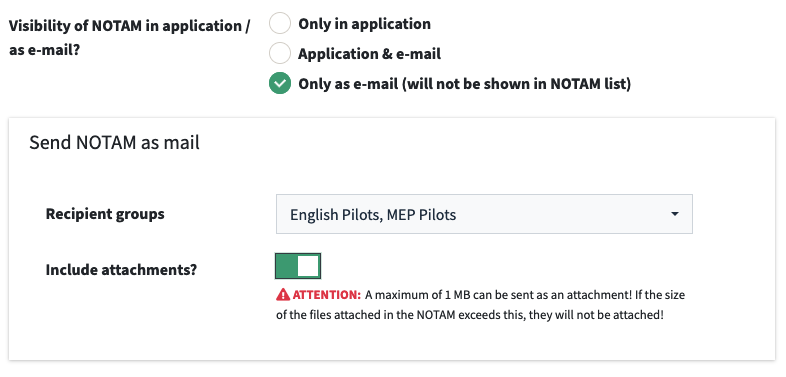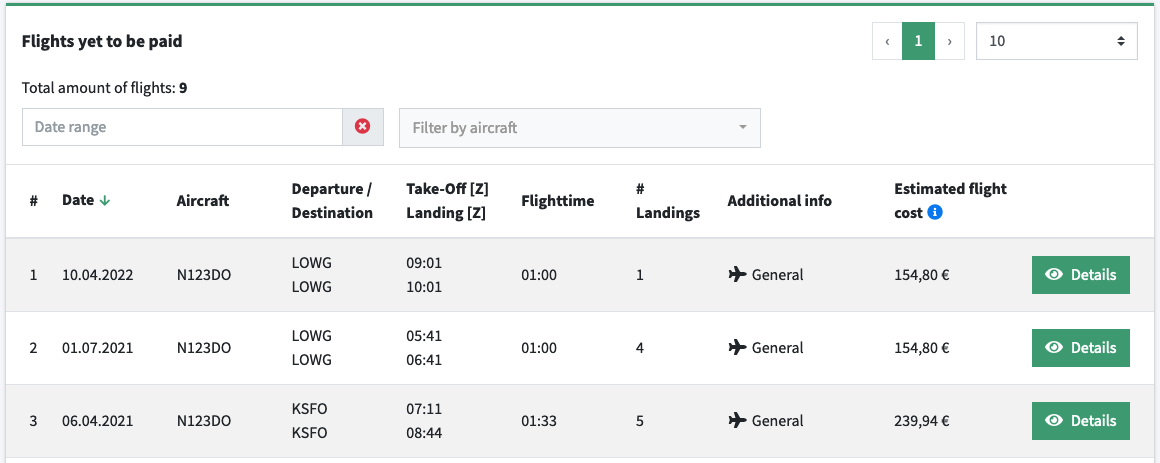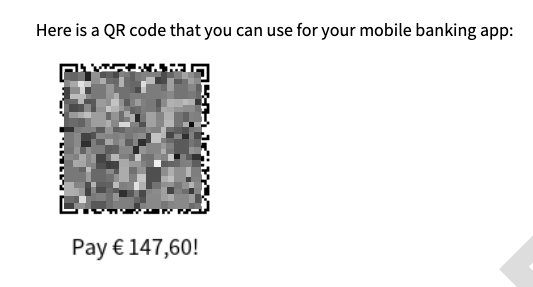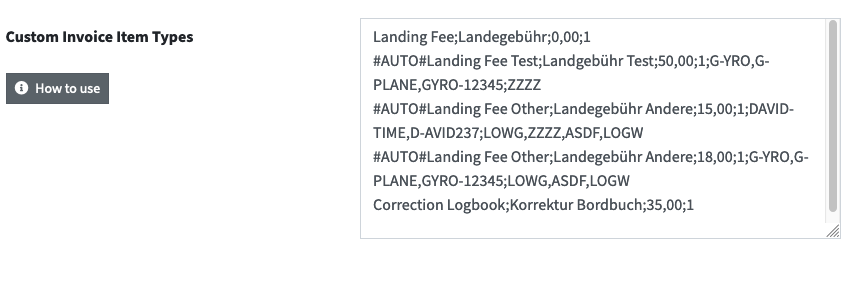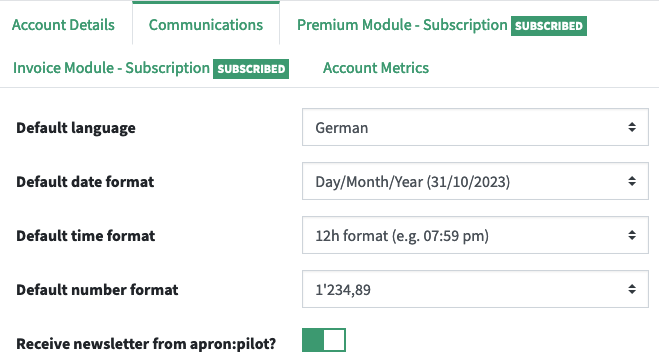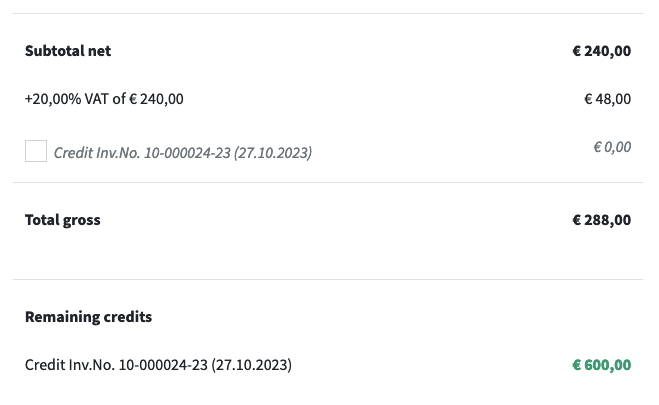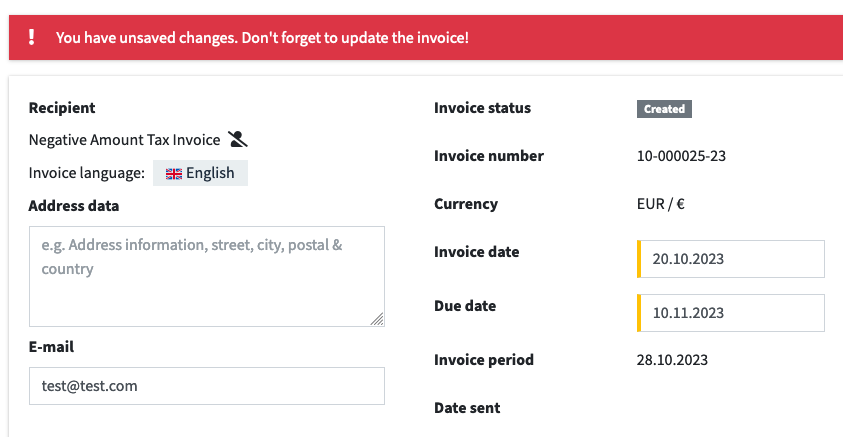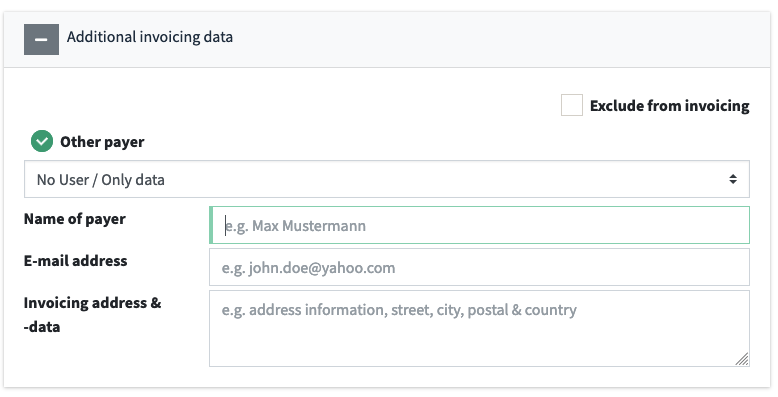Update to version 1.2 comes November 30, 2023 between 18Z - 23Z.
Here you can find some brief information about the changes (screenshots below!), update November 26th, 2023:
General
The underlying frameworks and technological components have been upgraded to the most recent versions. We have also done that in the past but this time it was a huge one. Therefore a lot of new functionality is possible, performance is better and newer functionality in the background is available, enabling us to do even more in the future for you as a user!
"Report a bug" has been renamed to "Contact" and is now more meant to be for general contact form, also for feature requests, ideas or general feedback and not only for error reports. The form helps us to keep track on all the reports, as it is standardized, so, please, as much as you can: please use this form instead of direct e-mail for everything related to the app, thanks!
The rating expiration warning message has been enhanced / fixed: Dates are always considered as "until including". Example: An internal checkflight validity date of 01.07. would mean, that the checkflight is valid until including 01.07. Flights would be possible on this date until end of the day (23:59:59). This has been harmonized throughout the application in all checks and warnings. Also, if a rating or internal checkflight expires today, a separate warning message is shown
Notification messages (the green, red or teal popups you see on the top right after an action) now span 100% over the screen on tablet and smartphone screens
Popup windows have been redesigned and optimized for tables and smartphone views
Improved security around the verification and password reset functionality under the hood
General HMI and layout improvements have been done throughout the whole application to make it look cleaner and more consistent (e.g. removed rounded corners for tags and buttons, adapted shadows of windows, ...)
(UPDATE) Added Dark Mode (default can be changed in profile)
Fixed: in some cases e-mail addresses where put in full readability in logfiles, they are now obfuscated
Fixed an issue, which would sometimes cause the "this is an automated e-mail ..." text of automated e-mails to be translated wrongly in certain situations
Introducing PREMIUM
PREMIUM subscription introduced! The free version has now restricted functionality and restricted conditions for the usage. In order to get more out of apron:pilot the PREMIUM subscription is required. In the application PREMIUM can be subscribed via the account page. All administrators will also find a flag "GO PREMIUM" with additional information throughout the application where a PREMIUM restriction applies. Find more information on the website or HERE / LINK
PAYPAL was added as a payment method. You can also pay for the premium module either via credit card, SEPA direct transactions or Paypal
Dashboard
Locked aircraft don't appear anymore in the list of aircraft and their status
When a reservation is active, a little two-dot blinking marker is shown next to the date. The marker appears 30 minutes before the planned reservation start and disappears after reservation end
ONLY PREMIUM: When an aircraft is in MAINTENANCE and a planned end date for the maintenance work is entered by the administrator, it is shown in the aircraft status table
For user avatars - if no profile picture is provided - the initials are now shown (first letter of lastname and first letter of firstname, e.g. John Doe would be "DJ")
Pagination has been added to the "Reservations for today" table
Users now only see reservations of aircraft, that they are assigned to in the "Reservations for today" table
(UPDATE) The table for last received invoices now shows the due date and highlights it in red, if the invoice is due
(UPDATE) Various HMI and layout improvements, also in mobile and tablet view
Reservation Calendar
Users can now update the aircraft of a reservation. If the time slot conflicts with an existing one for the new selected aircraft, a conflict message appears and prevents double booking / overlapping
Locked aircraft don't appear anymore in the list for all users. No action is possible and no viewing of data is possible as long as the aircraft is in status "locked"
The rating expiration warning and booking prevention has been enhanced / fixed: The rating validity date is now considered as "until including", thus making reservations on the same day of the expiration possible. Example: A rating for an aircraft is valid until 01.10., then reservations on this day are possible until the end of the day.
ONLY PREMIUM: When an aircraft is in MAINTENANCE and a planned end date for the maintenance work is entered by the administrator, it is shown in the reservation creation and edit mask
The popup for creating or editing a reservation is now bigger on bigger screen resolutions such as laptops or desktops
Users now only see reservations of aircraft, that they are assigned to
Fixed an issue in Safari browsers, that would wrongly show the "my reservation" indication multiple times in list or year view
My reservations
- When a reservation is active, a little two-dot blinking marker is shown next to the date. The marker appears 30 minutes before the planned reservation start and disappears after reservation end
Digital Logbook
Logbook entries can now be edited by administrators, even if an invoice exists. In this case a mandatory reason for the change has to be entered. The history of these comments is shown in the logbook details page
Information about which entries are shown, e.g. Showing 1 to 10 entries (Total: 40), was added to the logbook
Locked aircraft don't appear anymore in the list for all users. No action is possible and no viewing of data is possible as long as the aircraft is in status "locked"
ONLY ADVANCED OR BUSINESS INVOICING MODULE: A new fieldset in add and edit masks for logbook entries has been introduced where a third party or "other payer" can be entered. This makes it now possible to have a flight for pilot A and pilot B but a third party - e.g. the external flightschool or another charter customer - can be used for the invoicing process. If an other payer is entered in a flight, the system will automatically create the invoices for this third party instead.
For English the word "payee" has been renamed to "payer" in all views & online documentation (screenshots in online documentation have NOT been updated yet!)
Fixed: When a logbook entry has an invoice attached to it, it was possible to delete the logbook entry in some cases
My Profile
Locked aircraft don't appear anymore in the list of assigned aircraft
ONLY PREMIUM: New tab "Ratings" allows users to see the ratings and - if activated by administrators - also allow users to send an update request for ratings, enter a new date and submit a verification file to administrators. After approval the new date is automatically entered. Pilots are informed via mail about the outcome of their rating renewal requests.
For user avatar - if no profile picture is provided - the initials are now shown (first letter of lastname and first letter of firstname, e.g. John Doe would be "DJ") in the profile page
(UPDATE) In the settings tab the default apperance of the application can be changed (system, light or dark mode)
Information - Aircraft
(UPDATE) Layout completely redone to show aircraft info now in responsive cards rather than a boring table
Locked aircraft don't appear anymore in the list for all users. No action is possible and no viewing of data is possible as long as the aircraft is in status "locked"
ONLY PREMIUM: If configured, corresponding additional fields with information are displayed in the respective information blocks (e.g. maintenance or fuel)
ONLY PREMIUM: The next planned maintenance is shown if the administrators entered it
ONLY PREMIUM: When an aircraft is in MAINTENANCE and a planned end date for the maintenance work is entered by the administrator, it is shown in the maintenance information table on the details page as well as in the overview page
ONLY PREMIUM: If a planned maintenance end date is entered by the administrator and the status changes to MAINTENANCE, all users having reservatins in the given timeframe (between today and planned end date) might get notified by mail about the status change to MAINTENANCE with an additional message by the administrator
Information - Members
Locked aircraft don't appear anymore in the list of assigned aircraft for the user
For user avatars if no profile picture is provided the initials are now shown (first letter of lastname and first letter of firstname, e.g. John Doe would be "DJ")
Information - NOTAM
- ONLY PREMIUM: Users can now receive NOTAM also as e-mails if the administrator or power user send them. The e-mail will show the text as well as the attachments (if attached to the e-mail)
Invoice Module
When entering the amount for custom invoice items, especially when copy & pasting them, the field now accepts also values with currency symbols or amount placeholders and removes them. Examples for accepted values: $ 123, 247 $, 123,45 €, € 12345, € 123,45.-
When editing an invoice a message appears on top, that the invoice has unsaved changes. If you then try to navigate to another page, click the back button, reload the page or navigate away via the browser, your browser will ask you for confirmation. Remark: This relies on the browser funtionality and might not work on all devices (especially smartphones or tablets or non-supported browsers)
The language for the invoice can now be changed in status CREATED. When an invoice is created the language is determined based on the settings (either according to user selection / default language from the group or - for ADVANCED & BUSINESS PLAN subscribers - the language is always set according to settings, e.g. always German or English)
New placeholders were added (including their short syntax): Currency Code & Symbol, Invoice Date, Invoice delivery date, Approved by, placeholder for small text parts, customer number
ONLY ADVANCED OR BUSINESS PLAN: New placeholders were added (including their short syntax): Text left, text right, text translation (if invoice is German show text in German, if English in English)
ONLY BUSINESS PLAN: Fuel refunds are now handled differently in tax invoices. When adding a flight with fuel refunds (externally paid fuel) a credit note is created for the payer. This credit note can then be considered in any invoice, typically in the invoice with the corresponding flight.
ONLY BUSINESS PLAN: The consecutive number of the invoices can now be changed to (NNNN) (four digitas) or (NNN) (three digits) via the invoice number format field in the settings. With this change, invoice numbers with shorter numbers are possible. Examples: 2022_0001, 2022-07-23_044, Invoice#021
ONLY BUSINESS PLAN: Bank data fields have been introduced which allows the administrator to include them via placeholders (#BANK_NAME#, #BANK_BENEFICIARY#, #BANK_IBAN#, #BANK_BIC#) in PDF invoices (e.g. in footer columns) as well as the creation of QR code for SEPA transactions.
The QR code can either be used in invoices via the placeholders #QR# (with label, default) & #QR_WL# (without label) or the option to attach them automatically to the invoice end page can be enabled. Users can use their mobile banking apps and scan the QR code, which prefills the transaction fields (only applies to EU SEPA transactions & where the mobile banking app allows scanning of QR codes! no support is provided for banking apps & QR code scanning!)
All placeholders also come with short form syntax options: #BNAME# or #BANK_NAME#, #BANK_BENEFICIARY# or #BENEFIC#, #BANK_IBAN# or #IBAN#, #BANK_BIC# or #BIC#
ONLY ADVANCED OR BUSINESS PLAN: Automatic landing fees can be configured in the settings. If the invoice contains flights with the destination for a particular configured aircraft, an editable custom invoice item with a configured price (resp. configured price set) is automatically added to the invoice
ONLY ADVANCED OR BUSINESS PLAN: It is possible to exclude credits for individual invoice, e.g. to omit credits for one invoice for later clearing or other invoices. The feature can also be used to create outgoing invoices for credits (especially relevant for accounting: the customer must receive an invoice for a deposit of a credit).
ONLY ADVANCED OR BUSINESS PLAN: A new fieldset in add and edit masks for logbook entries has been introduced where a third party or "other payer" can be entered. This makes it now possible to have a flight for pilot A and pilot B but a third party - e.g. the external flightschool or another charter customer - can be used for the invoicing process. If an other payer is entered in a flight, the system will automatically create the invoices for this third party instead.
ONLY ADVANCED OR BUSINESS PLAN: New placeholders for the invoices have been introduced: #PAGE_BREAK# / #PBR# which adds a page break in the introduction, external comment and final text section (the text after the cost table) of the invoice
(UPDATE) ONLY BUSINESS PLAN: New fields for invoice title and invoice data area were implemented. This enables the administrator to also configure the title (e.g. change "Invoice" title to "Statement") or change the fields that are visible in the invoice data area (e.g. remove invoice due date or invoice number)
(UPDATE) When resending an invoice an optional message can now be entered, which is shown in the e-mail to the recipients. Additionally, the e-mail, that recipients receive if an invoice is resent, now shows "Reminder" in subject and body of the e-mail
(UPDATE) The resend information has been revised and moved to the bottom of the invoice details page. In addition, for invoices that are resent AFTER the update to 1.2, not only the date but also the initiator of the resend and the optional message that was sent with the reminder are saved.
"My Finances": The table for received invoices now shows the due date and highlights it in red, if the invoice is due
"My Finances": A new table was added for users showing the flights that are yet to be paid. All flights that have not been invoiced are listed, can be filtered. The table also includes and estimated flight cost column, so that users are aware about the highlevel costs for the flights
The "exclude from invoicing" checkbox has moved to the newly created fieldset in add and edit masks for logbook entries
In the invoices list a total row has been added, showing the total amount of all filtered invoices. For example you can now easily search for invoices from a specific year and easily get the sum of all those invoices
(UPDATE) In the invoices list a new column "due date" is now shown, it can also be used for filtering (new filter criteria added) and via the checkbox "only due" it can be reduced to show only due invoices. If the due date is lapsed the due date and the whole row is highlighted in red
(UPDATE) In the paymentrun details page a new column "due date" is now shown. If the due date is lapsed the due date and the whole row is highlighted in red
New short forms of placeholders have been implemented to account for the limited characters available, e.g. #DUE#, #B#, #SF#, #GADD# and more - check out the online documentation for a full list
In the German menu the link for credits has been renamed to "Guthaben", for English the word "payee" has been renamed to "payer" in all views & online documentation (screenshots in online documentation have NOT been updated yet!)
For invoices created for non-user recipients the default language, as well as the default date, time and number format is taken from the account default settings
PAYPAL was added as a payment method. You can now pay for the invoicing module either via credit card, SEPA direct transactions or Paypal
(UPDATE) The info window with all placeholders has been restructured, it now shows the placeholders grouped by functional affiliation
Fixed: When an invoice was sent to a user, whos address changed after sending the invoice, the electronic invoice would show the new address and not the one that was used for sending it
Fixed: Wrong count of invoice items was displayed in the invoices list in case a credit was assigned to a tax invoice
(UPDATE) Fixed: Low performance in the invoices list table when having lots of invoices. The invoices list has been refactored in the background and now performs better even with high number of invoices stored for the group
Account
Added "charter business" as an available type for the selection of the type of account
Companies can now add their VAT ID number which is also synced to our payment provider in case of PREMIUM or invoicing module subscriptions. The VAT ID is used for the invoices sent to you by our payment provider.
A new tab "communications" has been introduced now showing the newsletter subscription, as well as default settings for date, time and number format, as well as default language. This information is used at various places in the application, e.g. creating an invoice to a person outside of apron:pilot: here the default language, date and time format, and default number format would be used or creation of a new user: for new users these settings would be preset. For existing accounts before the update, the default language is determined based on the country: Austria and Germany are preselected with German, all other countries are migrated with English as the default language
The default language is also used to select the language for the subscribed newsletter
The tab for managing the invoice subscription has been optimized and improved
A new tab for managing the PREMIUM subscription has been implemented. There administrators can subscribe to PREMIUM and also manage the PREMIUM subscription (e.g. change payment option, cancel etc.)
A new tab "Account Statistics" has been implemented that shows the number of users, aircraft and webspace used
The shortname was limited to 8 characters, now for the custom login page & url function, the field was expanded to allow a maximum of 15 characters (only alpha-numeric and dash (-) and underline (_))
Settings - General
ONLY PREMIUM: It is possible to use a custom login page & url for the group. By putting /login-{shortname_of_group} after the URL the user is directed to a more individual login page which displays the logo and the name of the corresponding club. This is useful and a nice feature if you link to apron:pilot via your website and you wanna give a little personal touch
ONLY PREMIUM: For the custom login page it is possible to upload a dedicated separate logo instead of the one shown in the application in the navigation bar (= group avatar). This allows to use a more rectangular shaped logo for the login page but keep using the square one for the navigation bar. The custom logo is then shown in the custom login page instead
Settings - Ratings
ONLY PREMIUM: Administrators can activate the automatic renewal process for the internal checkflight date. If active, the admins can configure the criteria for the automatic renewal for each aircraft under aircraft details > ratings: the default behavior to manually set a date is still valid, the new option "time based" allows to configure a value for the period (days) under review (e.g. 90 days), the required flight time (hours) in that given period (e.g. 5) and the extension period (days) if the required flight time is met (e.g. 30 days). Over night a job runs automatically and calculates for each aircraft and each user if the requirements are met and updates the internal checkflight to the new date. A mail is sent to the pilot that was updated, as well as a summary (incl. PDF) to administrators or power users
- IMPORTANT: To receive these notifications the notification has to be enabled for the corresponding administrators or power users under user details > notifications! Everything is described in the online help in chapter "Rating Renewals"
ONLY PREMIUM: Administrators can activate the rating renewal request for pilots. If enabled, users can request the renewal of a rating via their profile page, specifying the new date and uploading proof (e.g. a photo or scan of an updated license). Administrators/Power Users, as well as a configurable e-mail notification list, are informed and can manage the requests via a dedicated page in the administration menu
Settings - User groups
- ONLY PREMIUM: User groups can now be created that are used for various functions throughout the application. User groups can have a fix or dynamic assignment of users. Dynamic lets the administrator configure certain rules (e.g. aircraft, user role, labels etc.) which will assign users automatically based on the configured criteria. User groups can be used as NOTAM recipient groups and showing/hiding NOTAM messages to only certain user groups (e.g. NOTAM relevant for aircraft only shown to these users). It is also possible to add manual addresses, without a linked user, to a user group which allows further flexibility. This is however only relevant & used for user groups that are used for e-mail sending (e.g. NOTAM e-mail recipient groups)
Settings - Custom fields
ONLY PREMIUM: New custom field types have been introduced: DATE allows to require a date for the field. SINGLE-CHOICE allows to configure single-choice selects, e.g. Yes or No. MULTIPLE-CHOICE allows to configure multi-choice selects, e.g. Option 1, Option 2 etc. Also the settings dialogue for configuring the custom fields has been redone
ONLY PREMIUM: Custom fields can now also be set to be relevant for aircraft. They can be configured as general aircraft related information, fuel specific or maintenance specific information. Depending on this setting the fields appear in different sections in the aircraft info page
(UPDATE) ONLY PREMIUM: Custom fields - if calendar only or calendar & logbook - can now be configured to be shown in dashboard upcoming and todays reservations, as well as the my reservations page
Settings - Invoicing
ONLY BUSINESS PLAN: New fields for bank information have been introduced: bank name, beneficiary name, IBAN & BIC codes. Also an option to gobally enable the QR code attachment to PDF invoices can be activated
(UPDATE) ONLY BUSINESS PLAN: New fields for invoice title and invoice data area were implemented. This enables the administrator to also configure the title (e.g. change "Invoice" title to "Statement") or change the fields that are visible in the invoice data area (e.g. remove invoice due date or invoice number)
ONLY ADVANCED OR BUSINESS PLAN: Automatic landing fees can be configured in the settings via the custom invoice items field. For this the prefix "#AUTO#", as well as the applicable registrations and destinations need to be configured. Example: #AUTO#Landing Fee Home Airports;Landegebühr Heimatflugplätze;15,00;1;OE-ABC,OE-XYZ;LOWG,LOWK,LOGG,LOGW
ONLY ADVANCED OR BUSINESS PLAN: A configuration is available whether an invoice should be created in the user or default group language (default behavior, as of now and also for BASIC plan) or if the invoice should always be created in German or English
(UPDATE) The info window with all placeholders has been restructured, it now shows the placeholders grouped by functional affiliation
Administration - Aircraft
ONLY PREMIUM: Custom fields can now be configured also for aircraft allowing various further information to be stored. They are configured under settings and then appear unter "Additional Data", "Maintenance" or "Logbook" in the fuel section
ONLY PREMIUM: The planned next maintenance date (start & end) can be entered in the maintenance tab. This will show a shaded area in the calendar and inform users via the information page
ONLY PREMIUM: When switching the status to MAINTENANCE a planned end date can be entered which will be shown to the users. Also a notification to users having reservatins in the given timeframe (between today and planned end date) can be notified by mail about the status change to MAINTENANCE with an additional message
ONLY PREMIUM: It can now be configured, if aircraft relevant information on dashboard and information page shall be visible or hidden for unassigned pilots
The maximum amount of characters for the status message has been increased to 200, allowing now longer status messages
In the headline the registration is now shown when opening the details instead of general "Administration Aircraft"
When using the "unassign all pilots from aircraft" function a popup for confirmation is now shown and informs that also any stored & related additional data - such as internal checkflight data, pilot specific prices for aircraft (if used) - are also removed. This confirmation popup is also shown in the aircraft detail page when using the "unassign all pilots from this aircraft" function
The list of assigned users is now sorted alphabetically by lastname, shows a maximum of 25 names and provides then a "show more" link. Also the names are links now, which link to the user details and the aircraft & ratings tab for the particular user
Fixed the status message not being saved when entering a new aircraft
Administration - Users
ONLY PREMIUM: If automatic renewal of internal checkflights are active, the notification of this for users can be activated. If activated the user will receive a summary mail with all updates performed also as pdf
ONLY PREMIUM: If users are allowed to submit rating update requests, the notification of new requests for users can be activated. If activated the user will receive a mail notification about the newly entered request with a link to manage all the requests
When using the "unassign all pilots from aircraft" function a popup for confirmation is now shown and informs that also any stored & related additional data - such as internal checkflight data, pilot specific prices for aircraft (if used) - are also removed
For user avatars - if no profile picture is provide d- the initials are now shown (first letter of lastname and first letter of firstname, e.g. John Doe would be "DJ") in the user list and user details page
In the "create a new user"-form the value for the communication & application language is now preselected based on the default account settings. The values for date, time and number format are now set according to the default account settings, after the user is created.
The filter "All ok" in the rating overview was simplified, so that it can only be selected exclusively like "Show all". Selecting "All ok" will disable the other filters
(UPDATE) Fixed a wrong behavior when a user is assigned to multiple tenants and the hiding of details is activated/deactivated. That lead to overwriting of user details, which was now fixed
Fixed a problem when deleting an aircraft and reservations would still exist
Fixed the rating overview page where in certain cases the date field was not displayed for aircraft specific ratings
Administration - User import
When users are newly created the values for the communication & application language, date-, time- and number-format are now set according to the default account settings
Fixed an issue with the user importer when the internal_checkflight_date was improperly set in the import file
Administration - NOTAM
ONLY PREMIUM: New icons and colors added for NOTAM
ONLY PREMIUM: NOTAM can now also be distributes as e-mails. Therefore a new option was introduced that allows either to only show the NOTAM in the app, send it also as an e-mail or even send it as an e-mail (in this case the NOTAM is only visible for the administrators and power users). It can also be decided if the files of a NOTAM will be attached to the mail or not (limit is 5 files and a maximum of total 5 MB per e-mail with files to avoid high traffic). NOTAM marked for sending are read-only until the sending is done, however the sending process can be aborted. Sending NOTAM as e-mails occurs every 5 minutes, so a slight delay is to be expected