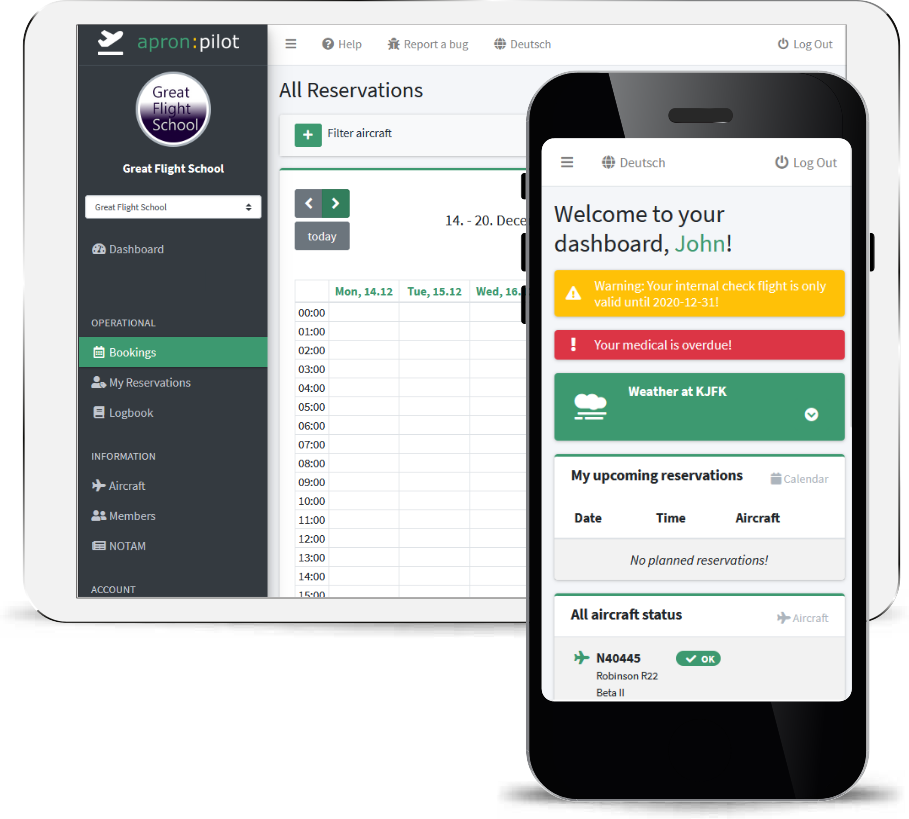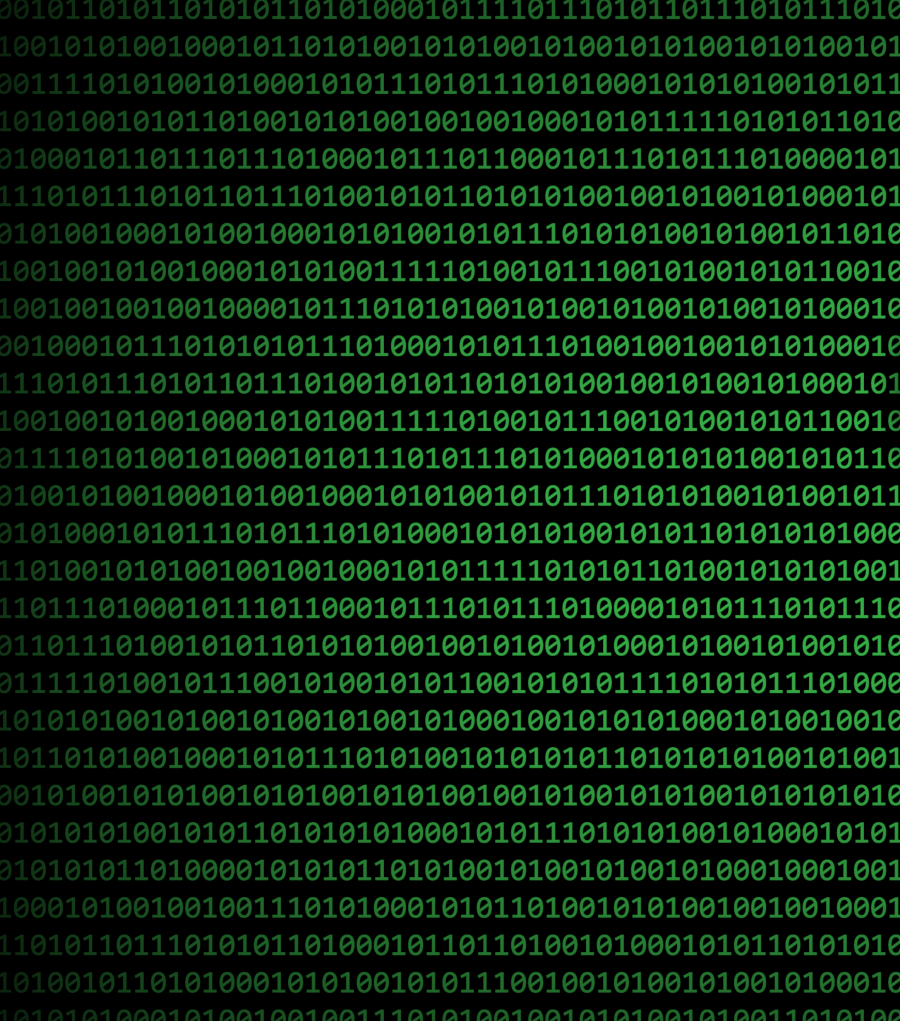Easily manage AIRCRAFT RESERVATIONS
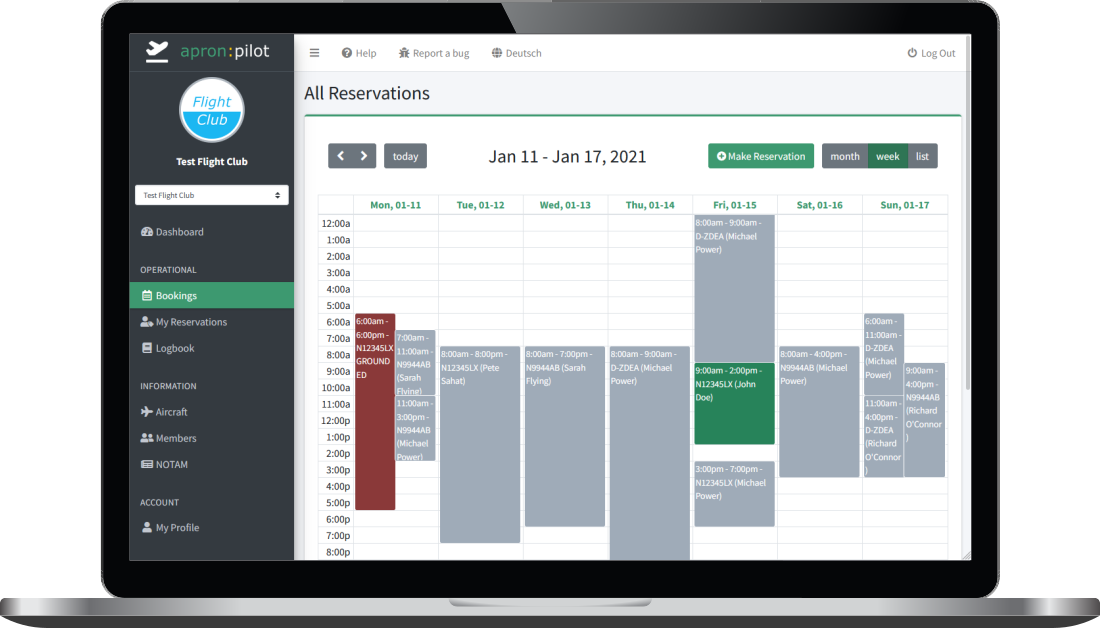
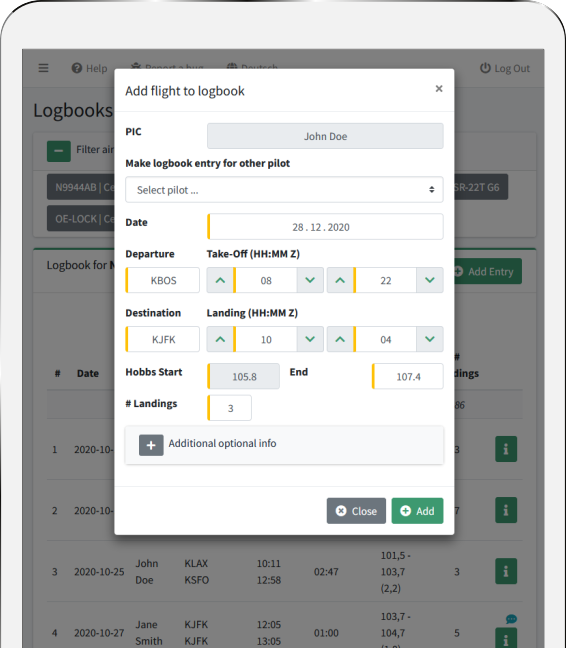
Managing a
DIGITAL LOGBOOK
The digital logbook allows you to manage logbook entries digitally and use them as a basis for invoicing (coming soon). Also hobbs or total time in service counters can be used. Other pilots can check the logbook already at home.
Maintenance
FORECAST
The maintenance forecast feature assists your planning activities for the maintenance of the aircraft. By using the estimated flight time, that your pilots enter for reservations, the system calculates the date, when the maintenance interval will be reached.
This information is supported by graphical representation in yellow or red color, to immediately get your attention when it is needed.
By also indicating the forecast reliability you can make sure that your maintenance planning is inline with the real world situation.
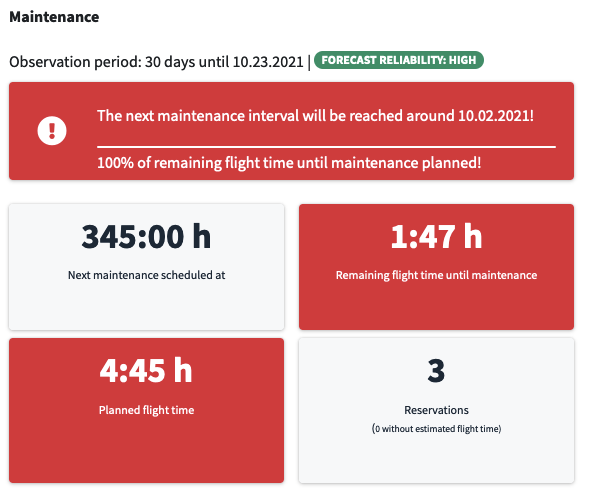
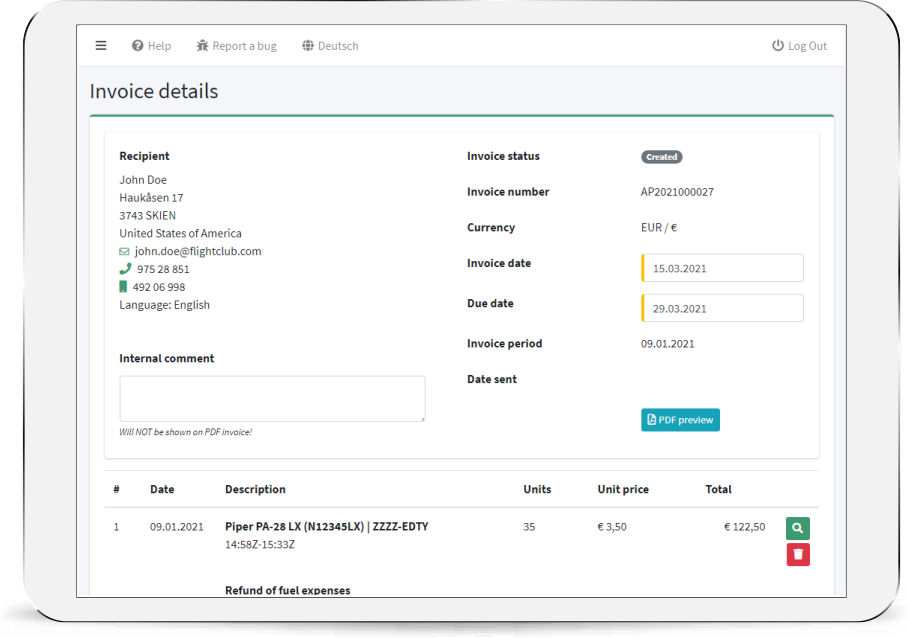
Easy Invoicing
Time calculations, pilot specific credits, individual aircraft prices, fuel refunds and more can create complexity. The invoicing module combines all these functions flawlessly and assists during your invoicing activities in an easy to use module.
Defect Management
The defect management function makes it possible to log defects or damaged in a short and digital way. Automatic notifications, comment functions, and a short integrated workflow make managing easy. Members no longer need to exchange emails or messages, but do it all short and easy digitally.
For administrators & power users there is a defect overview, which can also be exported as a PDF or Excel file for further processing outside the system.
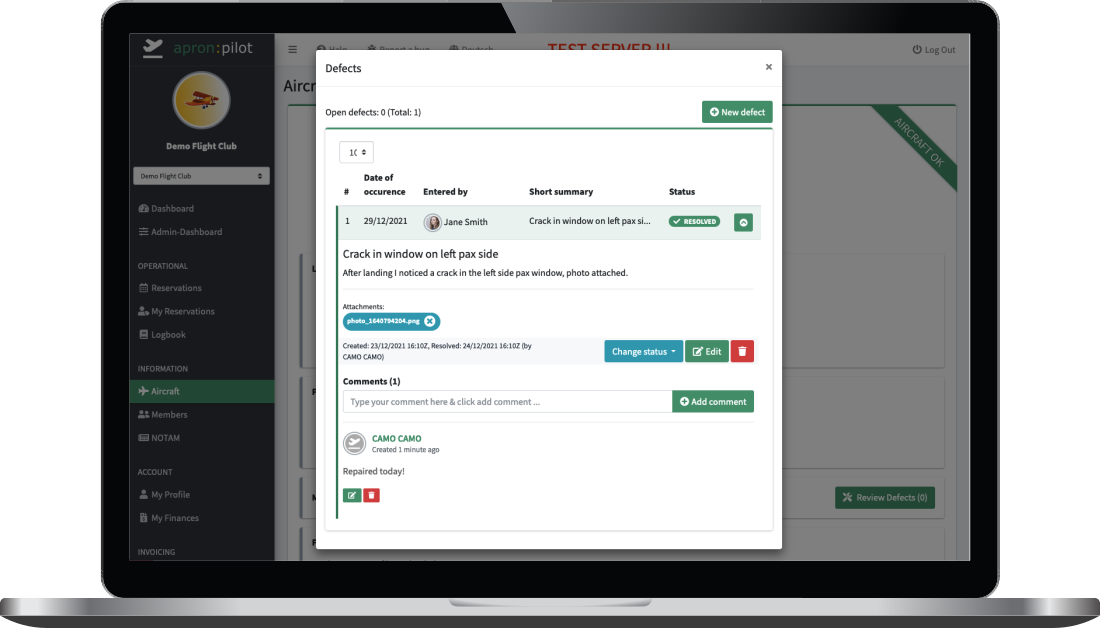
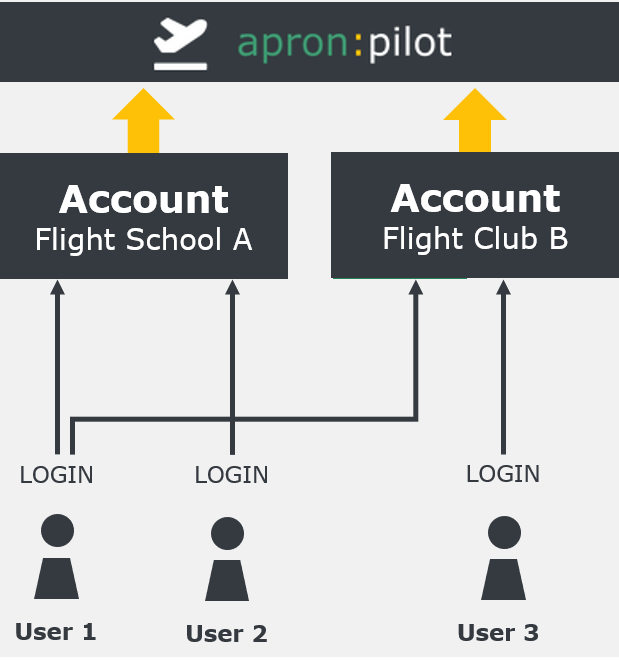
One login
TO USE THEM ALL
As a logged-in user you can easily switch the account via the sidebar. Pilots only have one login if they are assigned to multiple accounts, e.g. Flight School A and Flight Club B - they can simply switch the account in the application, no need for multiple usernames and passwords
Advantages: One username and password for login, all accounts accessible without logging out and in again with different credentials, less credentials to remember

Ratings at a glance!
In apron:pilot you can define your own ratings. No matter if SEP(A), MEP(A), Medical, BFR or others - a user-defined configuration allows to define arbitrary ratings and to assign them user-specific or aircraft-specific.
Each pilot receives a warning, in case a rating is about to lapse via the the dashboard or profile.
Administrators can view the status of the members and their ratings at any time via the overview functions and export them as PDF or EXCEL.
Define ratings yourself & assign a name to it
User specific assignment only for selected pilots
Aircraft specific, only for aircraft, e.g. SEP, MEP etc.
Ratings are taken are considered for the user import
Overview function for administrators about all members & ratings
Export of data as PDF or Excel (archiving & verification function)
Lightweight,
but A LOT MORE!
Responsive first.