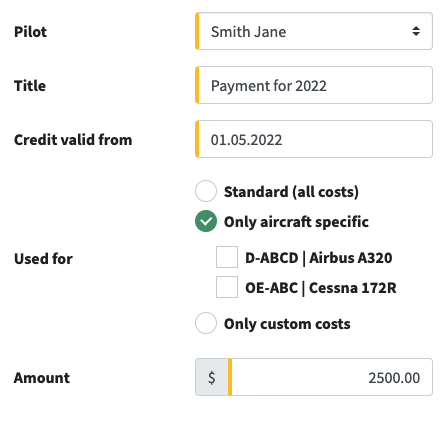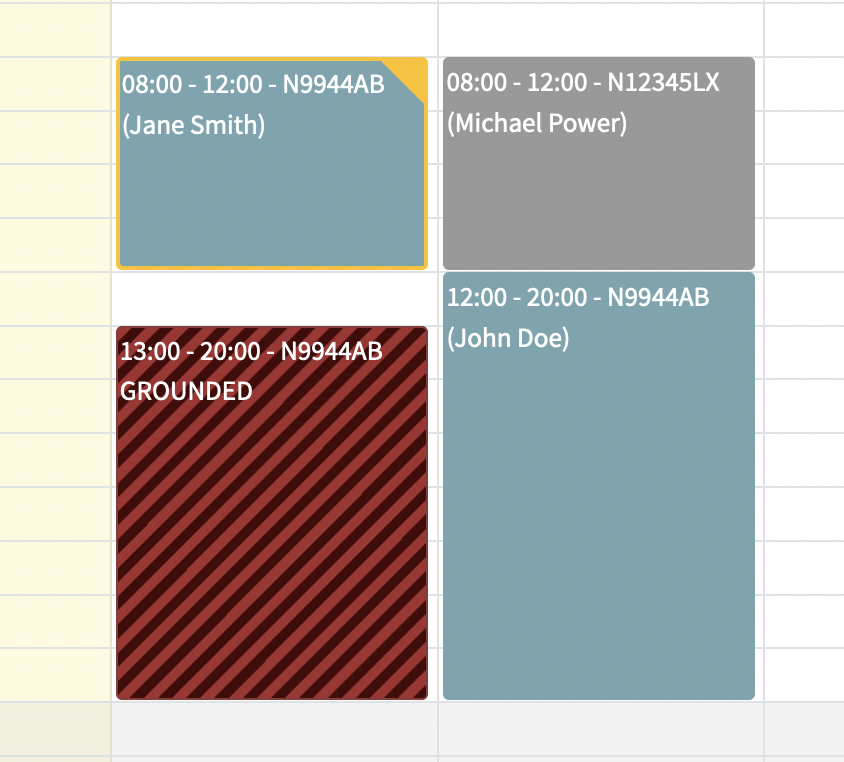Update to 1.1.5 is scheduled for August 29, 2022, between 18:00Z - 22:00Z! Details will follow!
Here you can find some short information about the two most important changes:
Adjustments in the invoicing module
- New credit options: Credit only for certain aircraft, for other costs or for everything (default, as before).
- Credits now have a "valid from" date and are only taken into account from this date, not immediately
- Multiple credits for one pilot with different prices, depending on validity date
- Corporate design settings allow different color schemes for the PDF invoice (BUSINESS subscription only)
- In the footer all four columns can be configured, not only the first two (BUSINESS subscription only)
- Input and extrapolation of user-defined invoice items within the invoice (e.g. 1x landing fee or 5x landing fee, ADVANCED or BUSINESS subscription only)
- Added new placeholders for italic and underlined text, as well as three placeholders for colored highlighting (ADVANCED or BUSINESS subscription only)
- Currency symbols can now be configured as prefix or postfix (e.g. € 123 vs. € 123)
- Improvements & optimizations in calculation and invoice management, layout and much more.
Information about new/updated NOTAM for users
- Notification for user on login if there are new or updated NOTAM since last login
- Display how many users have read the new/updated information (only for new NOTAM created after update to 1.1.5)
- New icons & colors
Here you'll find all the changes as Release Notes:
General
- The logout button has been renamed in the English version to "Sign out" to align with the German wording
- Users are now informed if new NOTAM were entered or existing NOTAM were updated/changed. The user can close the message and mark them as read or navigate to the NOTAM list page, in order to mark them all as read. Also the entries are highlighted in the NOTAM list on the bottom of the page.
- Aircraft status section has been updated: aircraft avatar is now shown as well as layouting improvements have been made, also for lower screen resolutions. If defect management is activated, a button showing the current open defects per aircraft is shown, a click on this button redirects to the corresponding aircraft details & opens the defect information.
- In the section "All reservations for today" the date is now removed, when the reservation is on the same day. On lower screen resolutions the aircraft icon and pilot avatar are hidden to have more space for the rest and the layout is slightly adapted to improve readability on smaller devices.
- New icons & color combinations are shown next to the NOTAM entries
- Fixed: The link to the logbook for today's reservation was sometimes appearing too early / too late. This has been fixed now. The link is shown 30 minutes before the reservation starts and is only shown, if there is no logbook entry to the reservation linked.
- Now indicator (red line in calendar week view) has been thickend to a bit more pixels to be better visible
- Reservations or events where the aircraft is grounded are shaded now with a red striped pattern to stand out even more
- Reservations, that belong to the currently logged in user are now not colored green anymore but are shown with a yellow border and a yellow triangle in the upper right corner. If the color of the calendar is set to a yellowish color, the indicator color will be white to stand out better. This is a trial phase for this now, let us know your feedback on the new styling. It was requested by several users, as the aircraft color should be the prominent color and also the new method is allowing green aircraft calendar color to be better usable
- Create & edit mask: The up and down arrow buttons for the hour and minute field were switched - the down arrow button is now left and the up arrow no on the right of the input box. This is more logical and intuitive than it was before
- Time constraint added for the iCal subscription: Reservations are now restricted by time to decrease data load on server and client end - reservations are only fetched if the start date & time is between two weeks ago and 12 weeks in the future (in more technical terms: today - 2 weeks < reservation start < today + 12 weeks)
- The "additional info" section is opened automatically now, if there is a mandatory custom field required. Should save some clicks...
- Fixed: iCal subscription sometimes didn't show the remark of the reservation, this has been fixed now. Also the estimated flight time is now exported.
- Fixed: Issue with iCal subscription for user specific reservations was fixed, which would have included reservations from other groups as well in some cases.
- Create & edit mask: The up and down arrow buttons for the hour and minute field were switched - the down arrow button is now left and the up arrow no on the right of the input box. This is more logical and intuitive than it was before
- You can now select 7 items per page in the logbook, to represent the page style of some real world paper logbooks
- Invoice credits can now be made aircraft specific or only for custom cost items. This allows more flexibility. Also the possibility to have several invoice credits for aircraft with different prices is now possible. This is now linked to a validity date (that is the creation date for older, previously entered credits). The whole mechansim has been refactored in the background to allow this more complex credit combinations
- Each PDF and electronic invoice now shows the remaining credit in the bottom of the cost table, which allows the recipients to stay up-to-date with their credits also via the invoices
- New placeholders for the invoices have been introduced including "UNDERLINE", "ITALIC"
- The invoice PDF layout has been optimized also regarding the new functionality (e.g. the page counter is now shown below footer in smaller font, remaining credit table, new placeholders etc.)
- When sending an e-mail to invoice recipients, the FROM and REPLY-TO is now set as the group name & e-mail address instead of the general apron:pilot information. This allows users to directly respond to the sender (which is the group)
- PDF invoices were created with a timestamp in the filename (e.g. _152134566) in order to prevent same invoice file names for multiple groups. This is now prevented differently so that the filename is clearer and not includes the timestamp anymore. This works only for invoices created AFTER the update to 1.1.5!
- ONLY BUSINESS PLAN: The invoice PDF contains a text on the bottom of each page, that the PDF was generated automatically by apron:pilot. This information is now reduced to "Invoice automatically created on ..." - the hint about apron:pilot is removed. For ADVANCED or BASIC subscriptions the text continues to include the hint about apron:pilot.
- ONLY ADVANCED OR BUSINESS PLAN: Custom colors COLOR1, COLOR2 and COLOR3 were also introduced as placeholders. The color placeholders allow to color text in predefined colors. If subscribed to BUSINESS the colors can also be customized, otherwise the default green, red and cyan will be used.
- ONLY ADVANCED OR BUSINESS PLAN: The custom invoice items now allow also to enter a quantity, e.g. for landing fees. The price is automatically recalculated if the quantity is changed.
- The aircraft list now shows the number of open defects (if module is activated in the settings). A click on the number leads directly to the defects page of the selected aircraft.
- On devices with smaller screen resolutions (tablets or smartphones) the table of aircraft will now be shown in a different layout, which does not require horizontal scrolling.
- If new NOTAM were entered or existing ones were updated, a message and highlighting of the entries appears. When navigating to this page, all changes are marked as read for the user.
- New icons & color combinations are shown next to the NOTAM entries
- The aircraft list now shows the number of open defects (if module is activated in the settings). A click on the number leads directly to the defects page of the selected aircraft.
- On devices with smaller screen resolutions (tablets or smartphones) the table of aircraft will now be shown in a different layout, which does not require horizontal scrolling.
- ONLY BUSINESS PLAN: It is now possible to adapt the corporate design colors and items for the generated PDF invoice via the settings menu. There is also a possibility to preview the settings before saving in a mockup invoice.
- ONLY BUSINESS PLAN: Administrators can now also customize the first and second column in the footer, which is defaulted for BASIC and ADVANCED subscribers to address and contact information.
- ONLY ADVANCED OR BUSINESS PLAN: You can now also add the quantity for the custom invoice items. If nothing is provided, a default quantity of 1 is assumed and added.
- If new NOTAM are created or existing NOTAM are updated a notification will be triggered in the background for all users. When they log in for the next time, they will receive a message notifying them about the new entries or the update. They can then mark this as read.
- In the NOTAM details view information about the creation date/time and user, as well as the update date/time and user will be shown. For all NOTAM created/updated after the update to version 1.1.5 the count of users that have seen the created entry or updated entry are also shown and counted.
- More icons & colors were added to give more variety: Administrators can now choose from a palette of over 20 icons and select a color out 8 predefined colors for NOTAM entries.
- When marking an entry as pinned, the color & symbol selection is now hidden
- Fixed: The sorting mechanism has been improved & fixed, as it showed strange behavior in some constellations. The new order: First pinned items will be shown (by created date, newest first), second all valid entries (not expired) will be shown (by created date, newest first), third, at the bottom, all expired entries will be listed in greyed out color.
- Fixed: For users the last login time, the updated timestamp and the created timestamp where sometimes not set correctly and therefore displayed wrongly. This has been fixed now.
- ONLY IF SUBSCRIBED TO INVOICE MODULE: Administrators can now configure, if the currency symbol should be shown as a prefix, e.g. € 123, or as a postfix, e.g. 123 € in all electronic and PDF invoices